For some of our free seminars we write step by step exercises that have corresponding class files. Below you can download the class files (as well as the instructions in case you don’t have them). Enjoy...
Sublime Text Enhancements Installation Guide
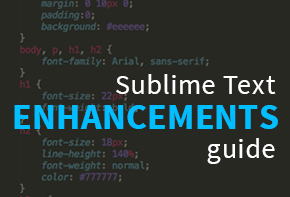
Many of the coding tips in our Email Newsletter require Sublime Text Enhancements, which are free to install. The PDF below gives you instructions on how to install all of them!
What’s New in Adobe Creative Cloud?

Download a PDF covering new and changed features in the Creative Cloud:
Photoshop: Old Photo Restoration
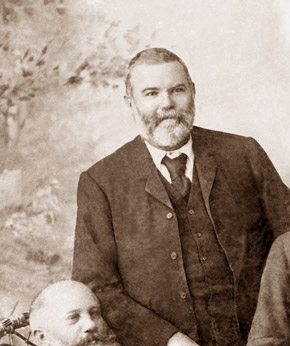
In this exercise you’ll learn how to restore an old photo. You’ll learn how to remove marks and scratches, how to adjust contrast and color, use layers to work non-destructively and much more, as we cover in our Photoshop classes.
This exercise is designed for people with a working-knowledge of Photoshop. It is NOT for total beginners.
Creative Compositing with Photoshop

In this exercise you create a dynamic graphic for an on-screen presentation by compositing several photographs, text, and illustrative elements together into a unified color scheme.
This exercise is designed for people with a working-knowledge of Photoshop. It is NOT for total beginners.
Photoshop Digital Darkroom Techniques
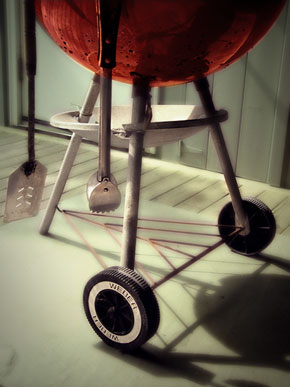
In this exercise you take an ordinary photograph and transform it into something beautiful using advanced techniques in color, lighting, and focusing adjustment.
This exercise is designed for people with a working-knowledge of Photoshop. It is NOT for total beginners.
Photoshop Illustration Techniques

In this exercise you’ll learn about a more “illustrative” use of Photoshop to design a graphic. You’ll combine photos with digital art and effects created from scratch in Photoshop. A variety of tools and techniques will be used. Even though you’ll be learning how to create one specific graphic, these techniques are universal and can be used in many situations.
This exercise is written for people with some working-knowledge of Photoshop. It is not for total beginners.
Photoshop Illustration Techniques (Older Version)

In this exercise you’ll learn about a more “illustrative” use of Photoshop to design a graphic. You’ll combine photos with digital art and effects created from scratch in Photoshop. A variety of tools and techniques will be used. Even though you’ll be learning how to create one specific graphic, these techniques are universal and can be used in many situations.
This exercise is written for people with some working-knowledge of Photoshop. It is not for total beginners.
Creative Effects with Illustrator
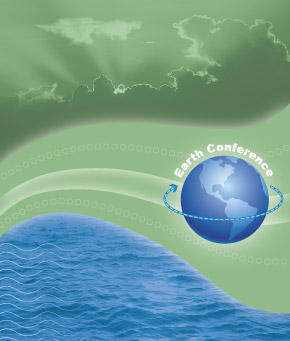
In this exercise we’ll show you how to enhance digital art drawn from scratch in Illustrator and combine that with photos. A variety of tools, techniques, and effects will be used.
This exercise is designed for people with a solid working knowledge of Illustrator.