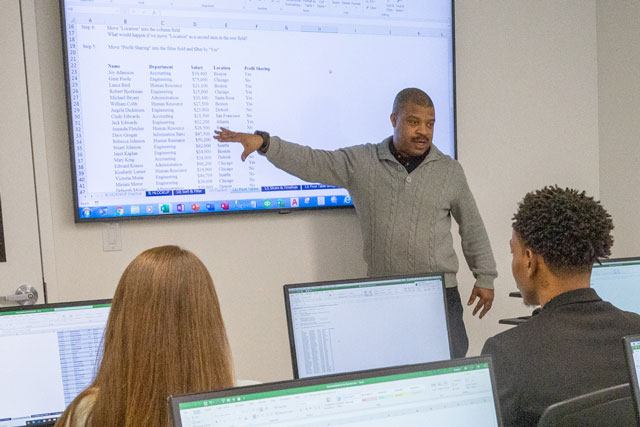Step-by-step Exercises
“I've taken both Photoshop and HTML courses at Noble and recommend their courses to anyone looking for excellent instructors and course materials. Noble offers courses that are head and shoulders above other ones I've taken. Every minute is put to good use and the manuals provide step-by-step instructions in case a refresher is needed.”
Beth Callender