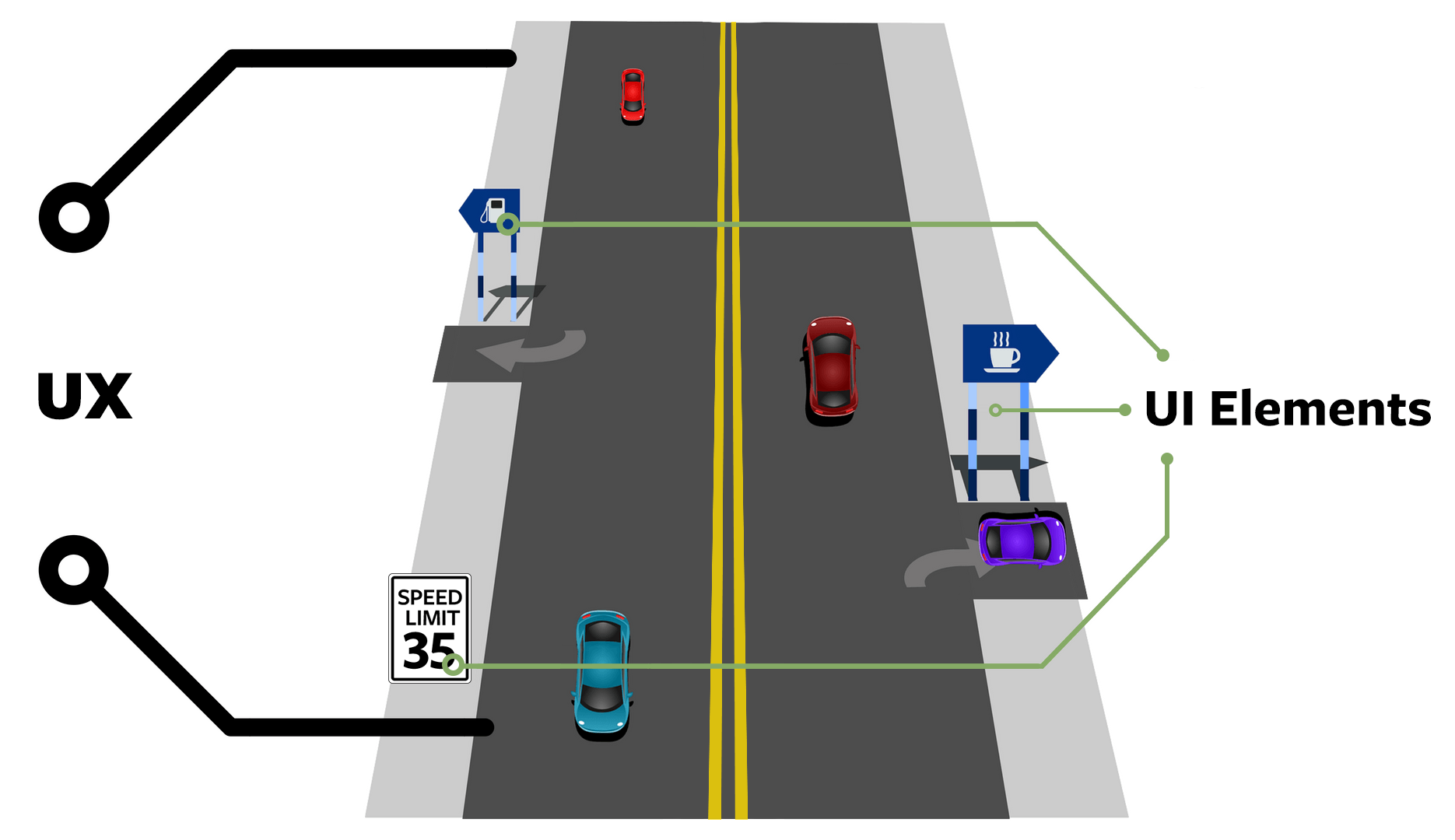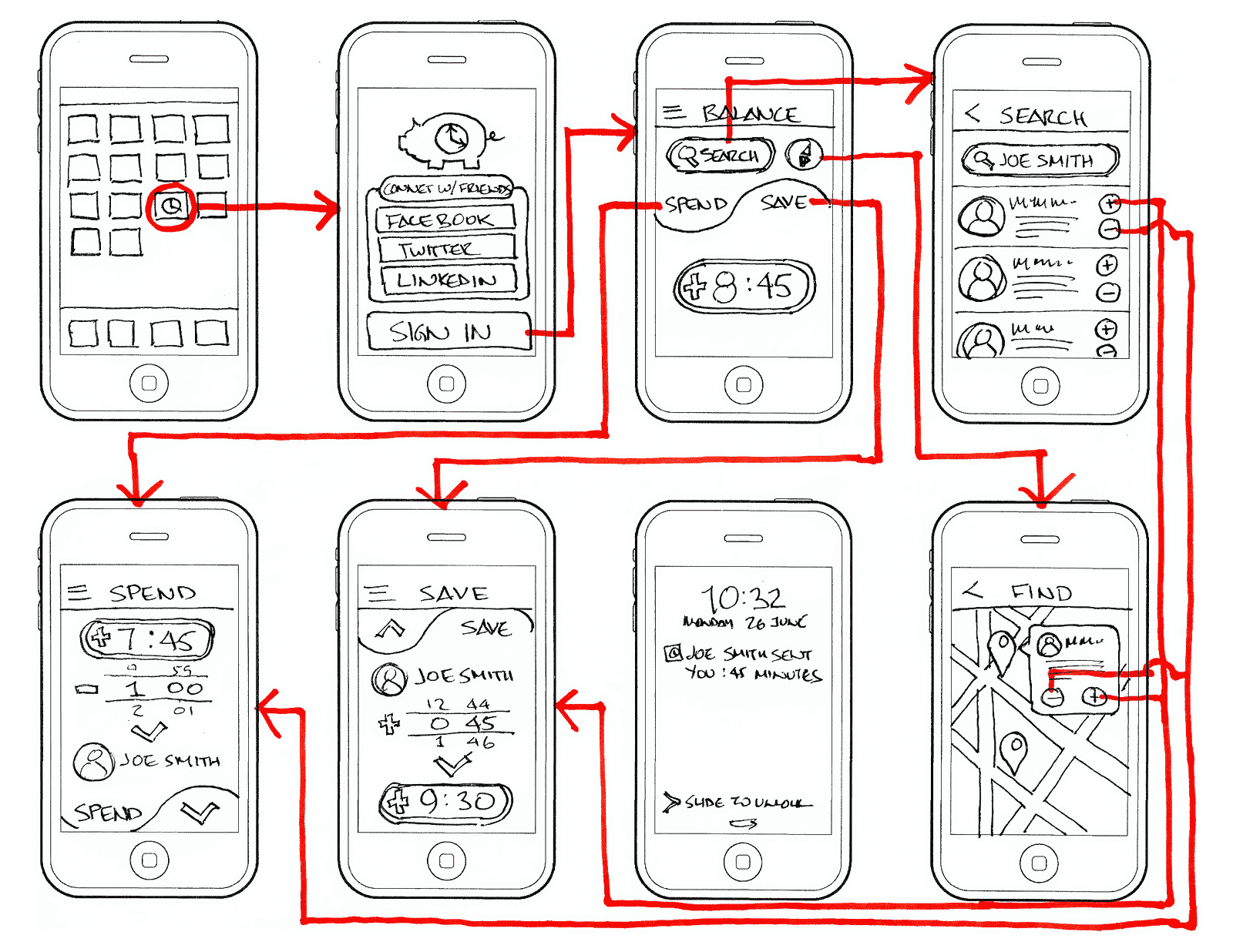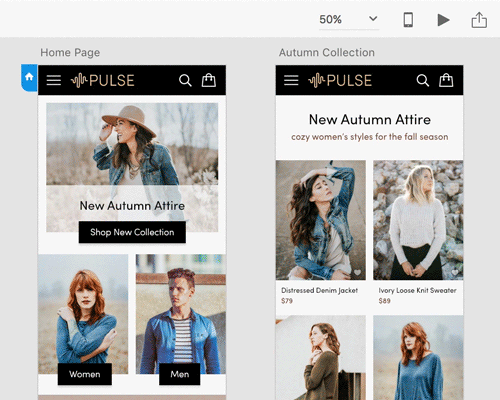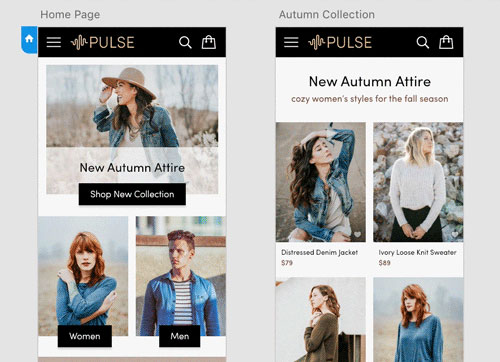Learn UX Fundamentals
“When I entered the UX Fundamentals class, I felt that I was a complete newbie to the UX field. After I finished the class, not only was I able to finish a prototype that I really love, I'm most likely going to develop it soon.”
Eva Schicker