Creating Your Design Resume
Your design portfolio and your resume are a team. Together, they introduce you to potential employers and clients.
Your design portfolio and your resume are a team. Together, they introduce you to potential employers and clients.
If a potential employer or client is looking at your design portfolio, they saw or heard something that made them want to examine your work and learn more about you.
The foundation of a good design portfolio is good projects, nicely displayed. But that’s not enough. Employers and clients want to know how you created those projects, what skills they demonstrate, and what those projects reveal about you.
As a designer at any level, your portfolio is a most valuable asset. It represents what you can do, the methods you can apply to implement stakeholder objectives, your unique style and approach, and your accomplishments.
When designing digital products such as websites and apps. there are many apps to choose from. Which one is right for you? In this article we’ll talk about Adobe XD, Figma, Sketch, and Adobe Photoshop.
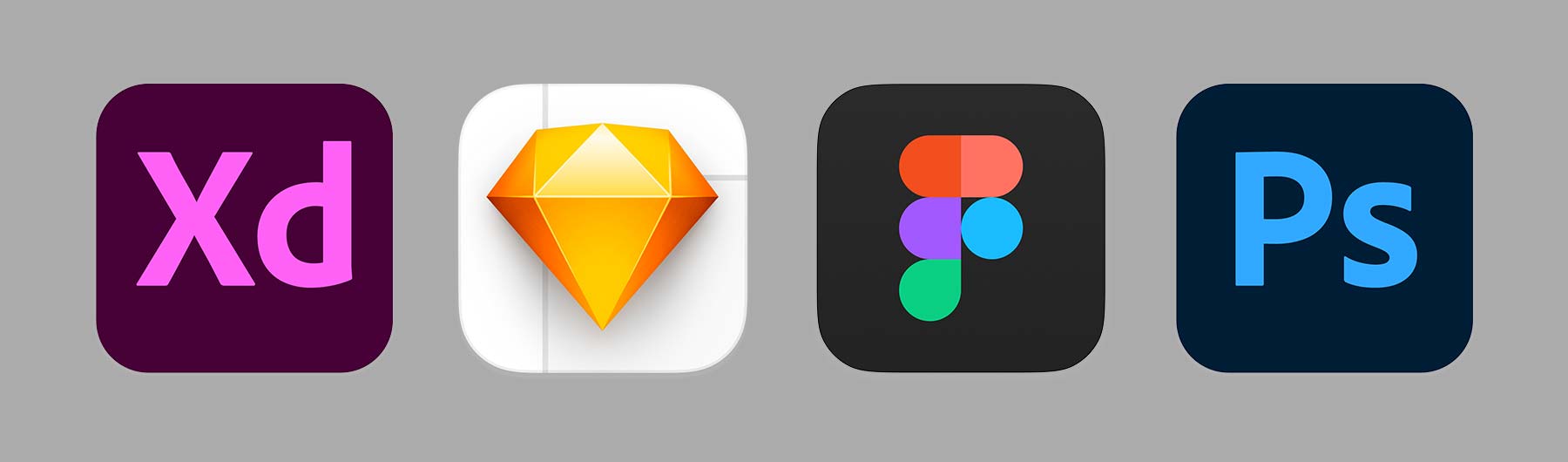
XD is the newest of these apps, and Adobe is putting a lot of effort into developing it quickly. Updates are released every 1–2 months, and XD has come a long way since the first beta versions.
XD aims to be the all-in-one solution for UX/UI design from wireframes to visual design, visual prototyping, voice prototyping, animation, and more. Despite XD being a relatively young app, it has some features (such as voice prototyping and repeat grid) that are not found in its competitors. While it is more advanced in some ways, it does lack some essential features. For example, there is no color management so on Display P3 monitors (like iMacs and Mac laptops use) the colors are not accurate, you can’t add multiple fills/strokes, and text styles are merely a find/change for formatting, just to name a few. Not having true styles severely limits their use because you’ll accidentally change things you didn’t intend to. There are no graphic/object styles, and exporting features are poorly implemented. Keep in mind that each app in this list has pros and cons, so none of them are perfect (Sketch and Figma also have their own set of limitations with styles for example).
Because XD came later to the game, it can open up Sketch, Photoshop, and Illustrator files and convert them into fully editable XD files. This makes it easier to switch to XD from those other apps. Being an Adobe app, it also integrates better, allowing you to edit photos in Photoshop and send an XD file to After Effects (if you need something beyond the animations you can create within XD).
XD has gained enough features that designers and companies are now starting to use it. Especially on small projects, some of the missing/poorly implemented features won't be much of an issue. However, on larger projects, those limitations might become a bigger issue. Adobe has been rapidly fixing things and adding features, so we’re seeing more and more people choosing Adobe XD.
Overall XD is quick and easy to use. We like the integrated design approach Adobe is going for, and we look forward to seeing XD continue to improve. It’s especially strong in UX design, prototyping, and animation when compared to the other apps.
You can use XD for free to see if you like it. The free version of XD gives you the full app, but with some limitations such as only one shared link (for prototypes and design specs) and no ability to save local files. If you need any of the premium features (such as multiple shared links or the ability to work with local files), you can get XD for $9.99/month (USD) or XD with all the CC apps for $52.99 (USD).
Learn more in our Adobe XD Bootcamp or another one of our Adobe XD classes.
User experience is how a person feels when interfacing with a system, product, or service. What makes User Experience Design (UX) different from User Interface (UI) design? It’s a design process which relies heavily on user research, prototyping, and user testing, among other things to identify important issues, develop solutions, and verify those solutions.
In this free introduction to UX design, we’ll discuss the main concepts involved in the UX design process and how to move into the field of user experience design. This is a great way to get started before diving into a hands-on class such as our UX & UI Design Certificate or UX Design Bootcamp.
In this live streamed seminar we explain the appropriate classes and certificate programs so you’ll know the next steps to get started in each area of design.
UX Design Classes
UX & UI Design Certificate
UX Design Bootcamp
Thinking about learning design? Learn about the different types of digital design (graphic design, web design, UX design, UI design, and motion design) so you can better understand what designers do and which apps they use.
In this online seminar we explain the appropriate classes and certificate programs so you’ll know the next steps to get started in each area of design.
Graphic Design Classes
Web Design Classes
UX Design Classes
UI & Visual Design Classes
Video Editing & Motion Design Classes
IMPORTANT: The information in this post has since become outdated. Read our more current article on this topic.
When designing digital products such as websites, apps, etc. there are many apps to choose from. Which one is right for you? While some people use Figma, InVision Studio, and others, in this article we’ll focus on what we consider the three industry front-runners: Sketch, Adobe Photoshop, and Adobe XD.
While some designers are just now making the switch to Sketch, it’s been around since 2010. Sketch is a Mac only app, which is fine with most designers, but PC users will need to look at Adobe XD or Photoshop.
Sketch is great for UX/UI design. You can design wireframes or finished visual designs, and turn those into clickable prototypes using Sketch’s recently added prototyping tools or InVision’s Craft plugin.
Sketch has very powerful symbols and styles, which enable you to easily create complex design systems that are flexible and manageable across large projects. It also has decent exporting options.
Sketch costs $99 (USD) and you get a year of updates as well as Sketch Cloud. After the first year, you can continue using your last update for as long as you want with no other payments. However, if you want another year of updates and Sketch Cloud, you must renew your license for $69 (USD).
Sketch is a great option for Mac users that want an affordable and powerful design app.
Learn more in our Sketch class.
Interested in a career in design? Confused about what career you should choose?
UX Designer, Graphic Designer, UI or Visual Designer, and Motion Designer are just a few job titles you’ll see on most design job boards. The challenge is that these job titles often overlap in job duties. There can be confusion about what different designers do. This guide will help you understand the different types of design and narrow down your choices.
This post was written by Erica Freedman, Content Marketing Specialist at SwitchUp.
In recent years, the coding bootcamp boom has saturated the market with a variety of programs. Many software engineering and coding bootcamps offer full-time, immersive programs that can cost as much as $17,000 and require months of time to complete. Individuals who are working in full-time positions may not have the ability to quit their current career to pursue a new one. Flexible options offer a potential route to achieving a shift, but some individuals may not need a full-length course to achieve their professional dreams.