Discover the unique features and potential drawbacks of Figma, Sketch, and Adobe Photoshop as you consider which design software best aligns with your career objectives. Learn about their web, UI, UX, and visual design capabilities, as well as the opportunities for learning these tools in live and online classes.
Key Insights
- Figma is a web app that facilitates collaboration through cloud documents, but its requirement for online editing could pose challenges for industries mandating secure, private servers.
- While Figma accommodates real-time collaboration, updates to the program are released at Figma's discretion, which can be a potential inconvenience for users who wish to control program changes.
- Sketch offers robust symbols and styles that simplify the creation of complex design systems, although its prototyping features do not match Adobe XD's.
- Despite primarily being a photo editing app, Photoshop is still a practical tool for retouching graphics used in other design apps and offers the best export options for pixel-based graphics.
- Whether you choose Figma, Sketch, or Photoshop, there are classes available to help you master the software and build a career in UX and UI design, web design, or visual design.
- Noble Desktop offers the UX & UI Design Certificate and the Visual Design Certificate programs to help students learn industry-relevant apps and design theory while building their portfolios.
When designing digital products such as websites and apps. there are many apps to choose from. Which one is right for you? In this article we’ll talk about Adobe XD, Figma, Sketch, and Adobe Photoshop.
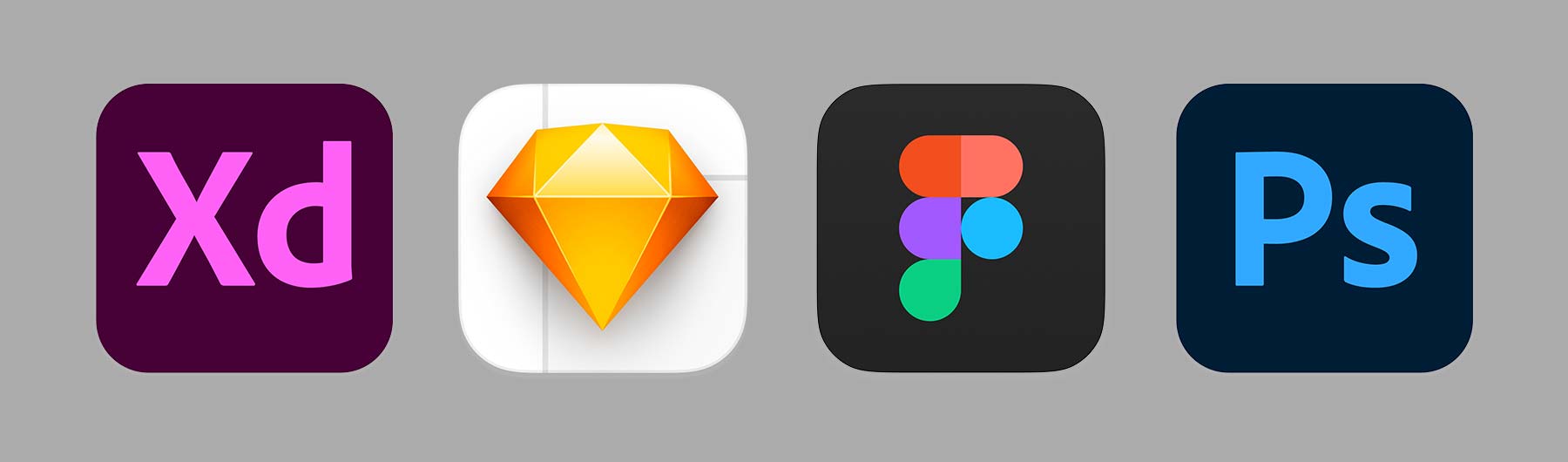
Adobe XD
XD is the newest of these apps, and Adobe is putting a lot of effort into developing it quickly. Updates are released every 1–2 months, and XD has come a long way since the first beta versions.
XD aims to be the all-in-one solution for UX/UI design from wireframes to visual design, visual prototyping, voice prototyping, animation, and more. Despite XD being a relatively young app, it has some features (such as voice prototyping and repeat grid) that are not found in its competitors. While it is more advanced in some ways, it does lack some essential features. For example, there is no color management so on Display P3 monitors (like iMacs and Mac laptops use) the colors are not accurate, you can’t add multiple fills/strokes, and text styles are merely a find/change for formatting, just to name a few. Not having true styles severely limits their use because you’ll accidentally change things you didn’t intend to. There are no graphic/object styles, and exporting features are poorly implemented. Keep in mind that each app in this list has pros and cons, so none of them are perfect (Sketch and Figma also have their own set of limitations with styles for example).
Because XD came later to the game, it can open up Sketch, Photoshop, and Illustrator files and convert them into fully editable XD files. This makes it easier to switch to XD from those other apps. Being an Adobe app, it also integrates better, allowing you to edit photos in Photoshop and send an XD file to After Effects (if you need something beyond the animations you can create within XD).
XD has gained enough features that designers and companies are now starting to use it. Especially on small projects, some of the missing/poorly implemented features won't be much of an issue. However, on larger projects, those limitations might become a bigger issue. Adobe has been rapidly fixing things and adding features, so we’re seeing more and more people choosing Adobe XD.
Overall XD is quick and easy to use. We like the integrated design approach Adobe is going for, and we look forward to seeing XD continue to improve. It’s especially strong in UX design, prototyping, and animation when compared to the other apps.
You can use XD for free to see if you like it. The free version of XD gives you the full app, but with some limitations such as only one shared link (for prototypes and design specs) and no ability to save local files. If you need any of the premium features (such as multiple shared links or the ability to work with local files), you can get XD for $9.99/month (USD) or XD with all the CC apps for $52.99 (USD).
Learn more in our Adobe XD Bootcamp or another one of our Adobe XD classes.
Figma
Figma is quite powerful and comparable to Adobe XD in many ways. One key difference is that Figma is a web app, so it can run anywhere you have a web browser. This made it especially popular with Windows users (before Adobe XD came to the PC) because Sketch is a Mac-only app. There is a downloadable app, but that’s basically just a wrapper for the web app.
Being a web app is both a pro and a con for Figma. On the plus side, it’s built for collaborating. Think Google Docs for a design app. All Figma files are cloud documents, so sharing them is easy and you can work with others with real-time collaboration (Adobe XD also has a similar feature). This is especially useful as more people are working remotely. What some people see as one of Figma’s biggest strengths, can also be seen as its biggest weakness. On the negative side, while you can save Figma files locally, you can’t edit them without re-uploading them to the cloud. This presents a challenge for backups, and for some industries (such as pharmaceutical, financial, and legal) this will be a deal-breaker because those companies may not be able to store their files on servers that they don’t control. If your company’s IT department maintains a tight lockdown on your computer and services, they may block Figma.
Being cloud software, there's nothing to update because Figma decides when to release updates. Some people like this, because it makes administration easier. Again, this can also be both a pro and a con. What if Figma made a change right before your big presentation and you need to learn something when you don’t have time, or even worse they break something? Not being able to control updates can be a challenge in professional environments. If you’re offline (such as on a flight with no internet) you can’t use Figma, even if you have the desktop app.
You can use Figma for free to see if you like it. Figma is free for 3 projects with up to 2 editors. If you want more projects, editors, and other features, Figma is the most expensive of these apps at $12/month (USD) with a 12-year commitment ($15/month if billed monthly) and $45/month for organizations.
Learn Figma in our Figma Bootcamp, which is included in the UX & UI Design Certificate.
Sketch
While some designers are just recently making the switch to Sketch, it’s been around since 2010. Sketch is a Mac-only app, which is fine with most designers, but PC users will need to look at Adobe XD or Figma.
Sketch is great for UX/UI design. You can design wireframes or finished visual designs, and turn those into clickable prototypes using Sketch’s built-in prototyping tools or InVision’s Craft plugin. Sketch’s prototyping features are newer and not as complete as Adobe XD. While you can use InVision’s Craft plugin which does more, that makes the workflow more complex and costly.
Sketch excels at visual design with very powerful symbols and styles, which enable you to easily create complex design systems that are flexible and manageable across large projects. It also has decent exporting options, although Photoshop is better at compressing graphics to small file sizes.
You can try Sketch for 30 days for free to see if you like it. After that Sketch costs $99 (USD) and you get a year of updates as well as Sketch Cloud (which is used for sharing links to clickable prototypes and developer handoff). After the first year, you can continue using your last update for as long as you want with no other payments. However, if you want another year of updates and Sketch Cloud, you must renew your license for $79 (USD).
Sketch is a great option for Mac users that want an affordable and powerful design app.
Learn more in our Sketch Bootcamp or another one of our Sketch classes.
Adobe Photoshop
Some people may wonder why a photo editing app is in this lineup. While it may not be as powerful or easy to use for design, it is still useful for retouching and editing photos and graphics used in other design apps. It’s also much better at optimizing graphics down to a small file size, which none of the other apps (Adobe XD, Sketch, and Figma) are very good at.
Photoshop has been around for a very long time and many designers use it and know it well. That’s why they turn to it for creating designs and graphics. Photoshop has gained many web and UI design features over the past years, including artboards, paragraph/character styles, and improved web export options. Photoshop’s popularity is why you still see designers using it, but designers are finally seeing that newer apps focused on UI and UX design offer more features that are simpler to use.
Because Photoshop is a photo editor that has gained web/UI design features, it's not as intuitive and easy to design with. The other apps are more targeted for design, and therefore are easier to use. Once you know how to use Photoshop though, it is a very powerful app.
Photoshop does not have features such as symbols (for reusing design components) or prototyping. While you can turn your Photoshop file into a clickable prototype with InVision, it’s not as easy to do as the integrated prototyping features found in the other apps. We doubt Photoshop will add these features, especially now that Adobe is focusing so heavily on Adobe XD.
Photoshop offers the best export options for pixel-based graphics. If you need to control the quality and filesize of graphics, Photoshop is the best choice.
Photoshop has integrated tools for creating animated GIFs, which you can’t do natively in the other apps. There may be plugins you can use for the other apps (or in Adobe XD you could go to After Effects and create a GIF) but all those are workarounds for apps that don’t have built-in features to create animated GIFs.
You can get Photoshop only for $9.99/month (USD) or Photoshop with all the Creative Cloud apps for $52.99 (USD).
Learn how to improve your photos and graphics in our Photoshop classes, create animated GIFs, or how to use Photoshop for Web Design & UI Design.
Which One Will You Learn or Use?
We hope this comparison has helped you decide which design app is best suited for your needs. We teach Adobe XD, Figma, Sketch, and Photoshop in hands-on class that you can attend live online, or in person in New York City. We look forward to seeing you in class!
Learn UX & UI, Web, or Visual Design in a Certificate Program
- Learn the apps, UX and UI design theory, and build your portfolio in our UX & UI Design Certificate.
- Take our Visual Design Certificate to learn fundamental graphic design theory such as typography, color, composition, UI design, and the apps you’ll be using professionally in this industry.



