Building a comprehensive design portfolio is a crucial step toward a successful design career. This guide provides insights on how to start collecting and organizing your design projects effectively, and what to consider when preparing your portfolio.
Key Insights
- Start building your portfolio as soon as you begin your design career journey, documenting all the skills you acquire from your projects.
- Create a systematic approach to collecting your design projects, including saving different elements of each project and recording the skills you have used and developed.
- Aim to present in your portfolio a few well-developed projects that suitably demonstrate your skills and abilities as a Designer.
- Update your portfolio regularly to reflect the improvements in your skill set, showcasing your versatility in software apps, coding languages, and problem-solving abilities.
- Learn from established designers, observing how they present their work and design process in their portfolio.
- Consider organizing your portfolio by skill set or by project, depending on the specific requirements of potential employers or clients.
As a designer at any level, your portfolio is a most valuable asset. It represents what you can do, the methods you can apply to implement stakeholder objectives, your unique style and approach, and your accomplishments.
Start now to build your library of design projects
Step one in building a portfolio is to collect material to present!
To do that, as you pursue a pathway to a design career, learn to think of the projects you create on two tracks:
- Track one, you are learning technique: coding, design, interaction with stakeholders, and other critical skills that will serve you in breaking into and staying afloat and on top in the world of design.
- Track two: building your portfolio.
As you create projects for your classes, document the skills you are accumulating, and catalog and save the projects you make. You can start doing that by creating a folder on Google Drive, Dropbox, or on your laptop to save projects. Google Drive or Dropbox is probably a better plan because it will be there even if you move on to another laptop or need to clear some storage space on your laptop.
It is never too soon to begin collecting and organizing projects for possible inclusion in a portfolio. You never know what direction your design career pathway will take, what files you will want to dig up to project your skillset, or what experiences you might want to repurpose into assets.
What goes in your library of projects?
Every designer’s set of portfolio projects starts somewhere. Don’t wait until you get to the point that you have work you think is really professional quality, start building your library of content as soon as possible.
- Get systematic.
- Don’t be judgmental.
- Put everything you create into your library of projects.
Really? Everything?
Yes.
Why? First, you cannot know, as you create projects, which of them will turn out to be portfolio material. Or, whether any project will turn out to be material that can be developed into portfolio projects. Even simple, beginning-level projects can become part of a portfolio.
Second, building a set of portfolio projects is a skill in itself, and a valuable one.
So, wherever you are at in your design pathway, start now to collect work:
- Create a folder for each project you do.
- Save different elements of the project.
- Create and save a text file documenting the skills you acquired and demonstrated.
A Google Drive portfolio folder with three projects might look something like this:
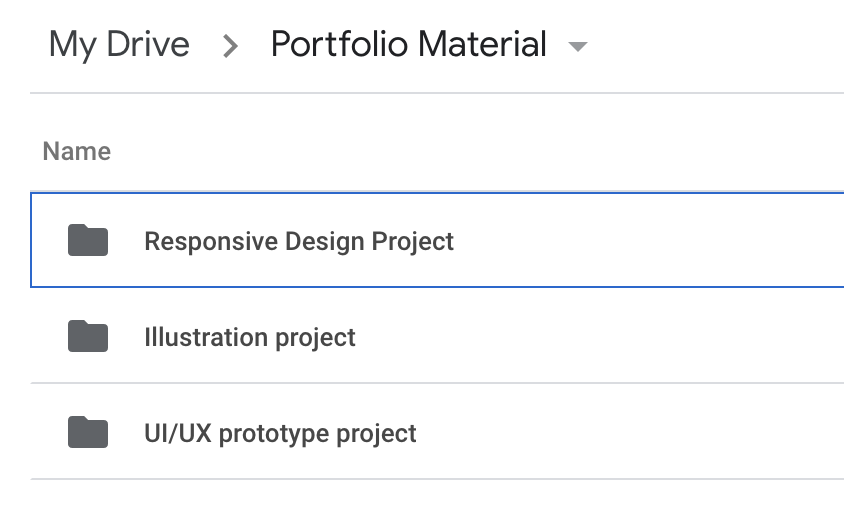
And within each folder, your set of elements, and your process documentation might look something like this:
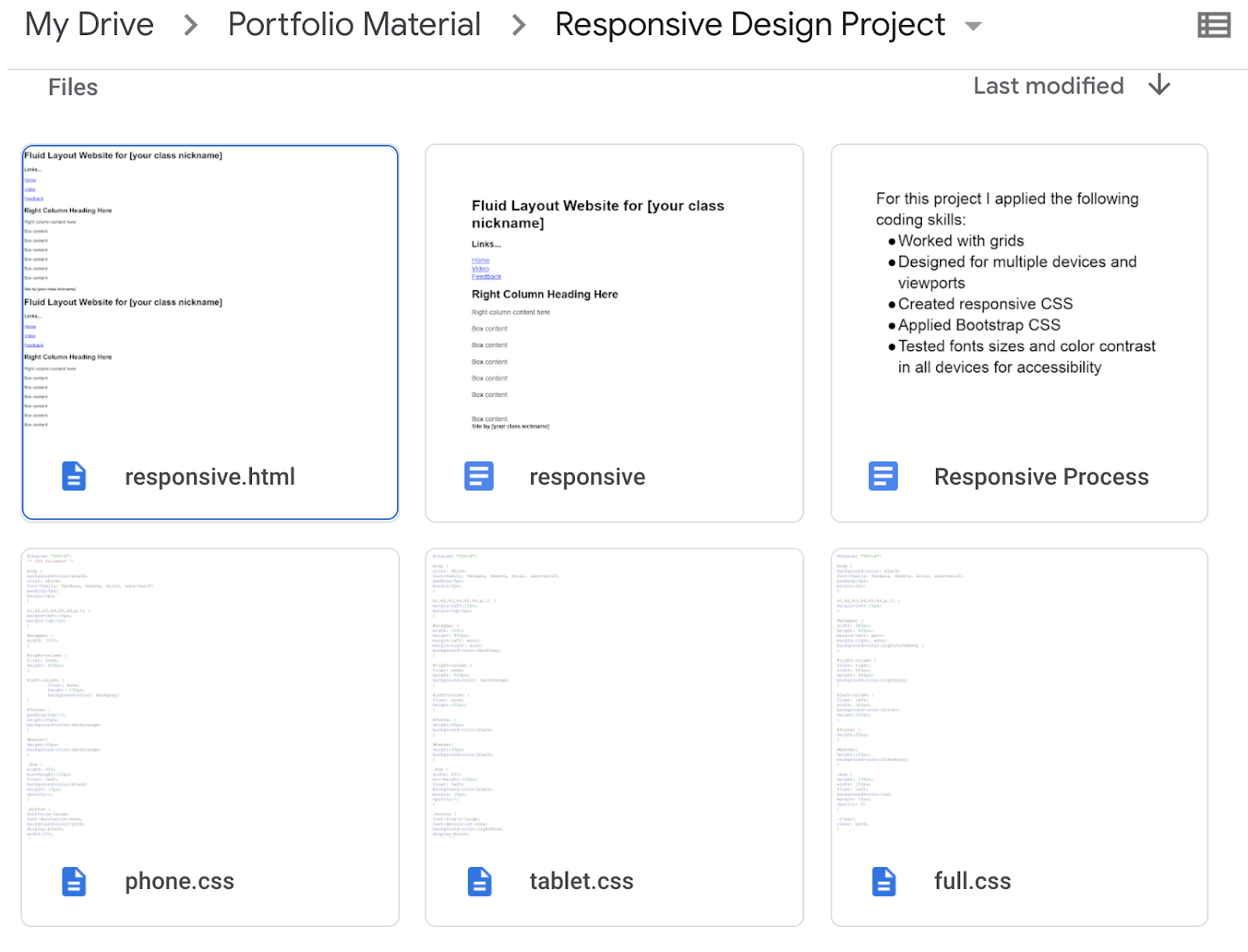
Appreciate and document your assets
As your folder of projects grows, take time to appreciate what you have learned and accomplished. And begin to envision yourself presenting this material as assets in a real portfolio.
As your body of work emerges, aim to develop a few solid projects that you can present in an effective way. To do that, study and catalog skillsets that employers are looking for in designers and document the skills you acquired and applied in any project in a way that corresponds with what employers are looking for. For example, when you click on a design job listed at LinkedIn, you can see a set of skills that other applicants have, as well as ones you have, like this:
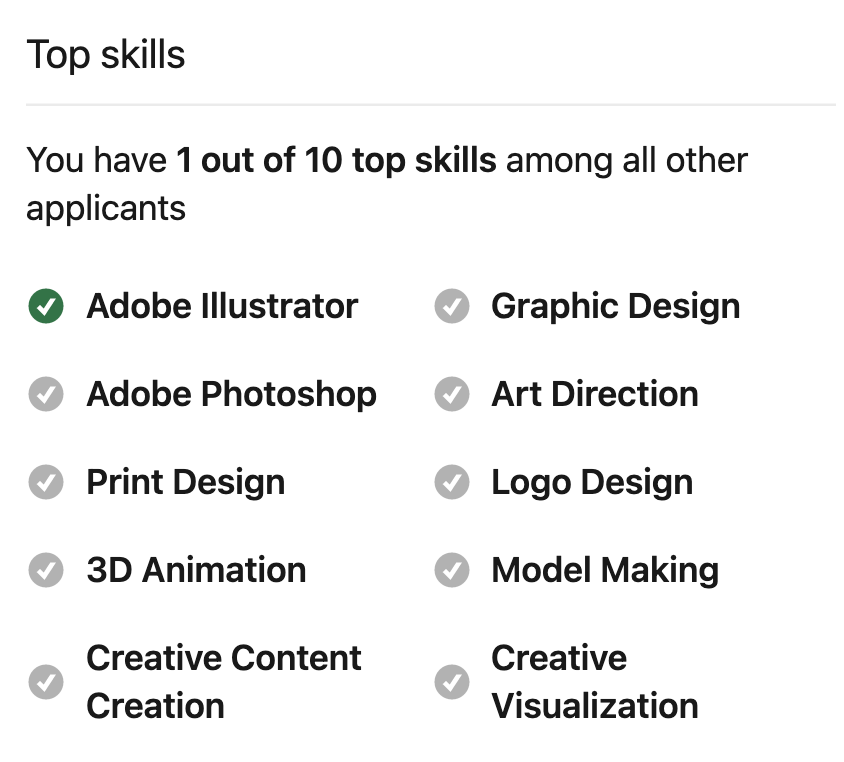
A list like this allows you to recognize valuable skills you do have (in this case, Adobe Illustrator), and identify skills you can strengthen.
At the beginning of this article there was emphasis on saving or at least linking to the syllabi for courses you take as part of documenting the projects you work on. The folks who put those syllabi together invested research and thinking into articulating the skills that you learned, and that employers are looking for. You can learn from and apply the work that went into the syllabus for any course you took. And saving links to syllabi for courses you take will also pay off when you put together or update your resume.
Quality over quantity
Nobody expects someone entering the field of professional design to have a long list of projects in their portfolio. So, what’s a good number of projects to aim for?
Three.
Fewer than that, and you don’t quite have enough for a design portfolio, yet. More is OK, as long as adding additional projects doesn’t dilute the overall quality of what you are presenting. Three solid projects are much more impressive than three solid projects and one that is not ready for the world yet.
If you are starting now to select projects for your portfolio, here are some things to consider:
- Put yourself in the place of a potential employer or client and have a look at them through those eyes.
- Test websites, scrutinize designs, proofread text for spelling errors or other typos. One misspelled word can ruin the impact of an otherwise substantial project.
- Touch up projects using skills you acquired or enhanced after class ended.
Curating your portfolio is a learning experience, but it is also a way to develop portfolio-quality projects from less complete projects.
Your library of projects should evolve as your skills improve
Continually update documentation of skills you acquired and applied in creating a project. Those skills might include:
- Software apps (Adobe Creative Cloud and others). For example, you might annotate a portfolio project with this: “The illustration was created in Photoshop using photo retouching techniques, color correction using balance, applying shadows, masking, and filters.”
- Coding languages and level of proficiency. For example: “The animation was created with JavaScript and CSS3 animation.”
- Ability to implement design objectives. For example: don’t say “My instructor told me to create this project for class,” say “I was tasked with solving this design challenge.”
- A demonstrated ability to meet deadlines.
- Ability to apply problem-solving skills (be specific: you came up with an appropriate font, color scheme, or page design…).
As you can see, the process of preparing material for inclusion in a portfolio from the earliest stages of your learning process builds your ability to identify and project your assets to employers and clients.
Learn from pros
As you begin to build your catalog of content that you will include in a portfolio, take time to explore how designers who started where you are now have developed their portfolios.
Pay attention to:
- How do they present their work?
- How do they present their process?
For example, have a look at how accomplished designer Jessica Hische documents a branding project in her portfolio. Note how thoroughly, and with how much detail, she describes what went into creating the typographic treatment for the project.
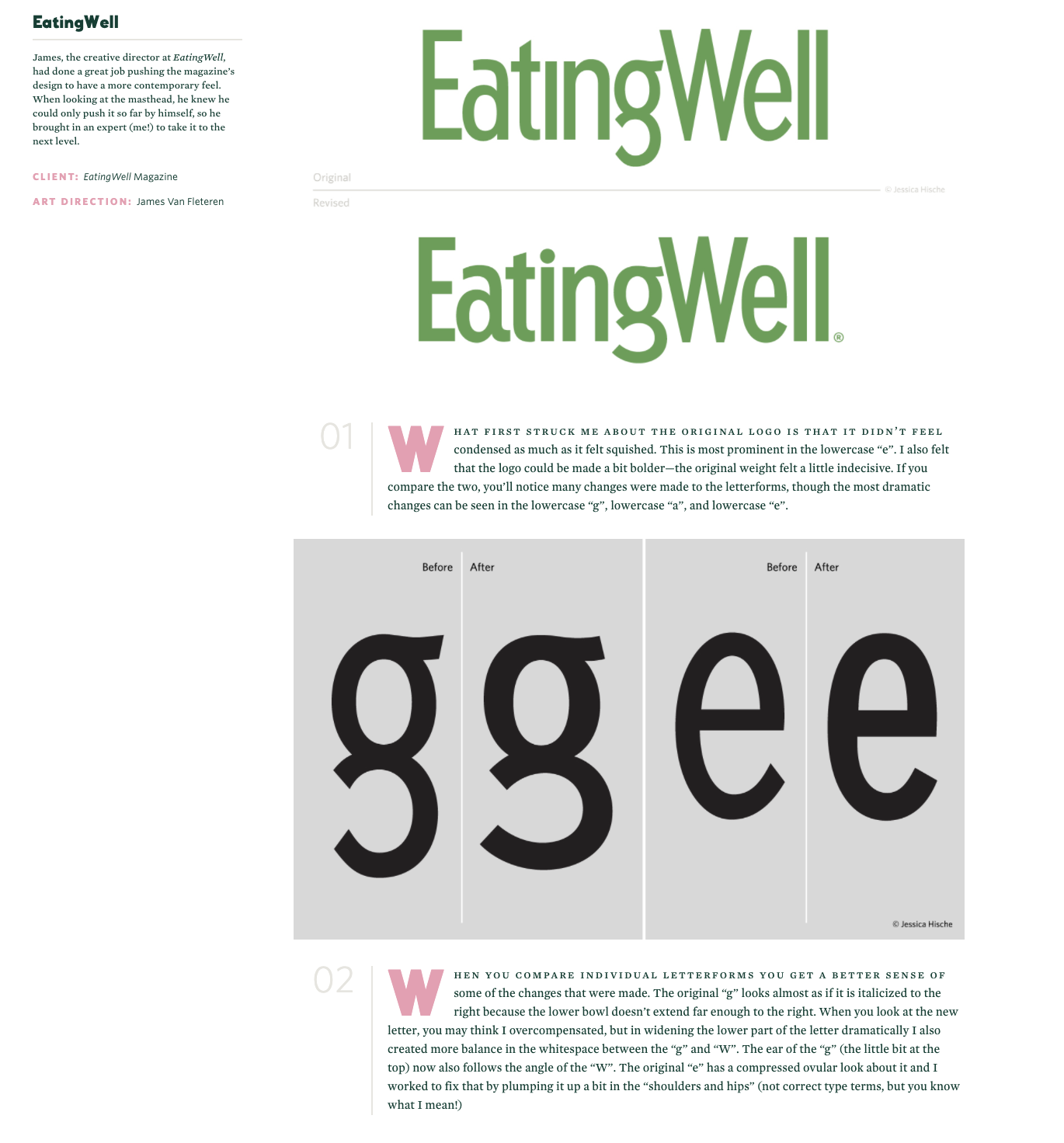
You can’t pull that kind of process narrative out of a hat years after you’ve completed the project. That’s why it is so important to document your work all along the way, in as much detail as possible.
Organizing by skill set and project
Sometimes it is advantageous to present your work as complete projects. For example, a project that involves photo retouching, vector drawings, HTML and CSS coding, and JavaScript conveys an ability to work in multiple dimensions of a design project. Beyond the specific skills involved, the ability to juggle and deploy that kind of flexibility can be a valuable asset for an employer.
Other times, it is more valuable to organize your projects by skillset. If, for example, an employer or client is looking for someone who is a talented and trained vector illustrator, then presenting a set of projects that demonstrates work in Adobe Illustrator will be impressive.
You might have guessed where we’re going here: double-dipping. You can repurpose projects to focus on specific skills or to present an ability to work in many different areas of design. To prepare your material to do that, you can organize it into folders based on skillsets as well as projects, like this set of folders:

Key Takeaways
Along with conscientiously collecting and organizing all the projects you create as a design student, there is still the challenge of designing and producing a portfolio. But the first step is carefully saving and documenting your work all along the way as you develop your design skills.
Let’s review four key takeaways from this discussion of building a library for use in a portfolio:
- Start now. Even if your projects will improve as you learn more (and they will), build up the “muscles” needed to organize and present your work in a serious and professional way.
- Learn to see your work in class on two levels: to learn skills and techniques; and to build up a portfolio.
- Document your process, along with saving your work.
- Tune into job postings on LinkedIn, Indeed or other job posting channels, and note skills employers are looking for. Find ways to integrate those skills into how you document your portfolio.


