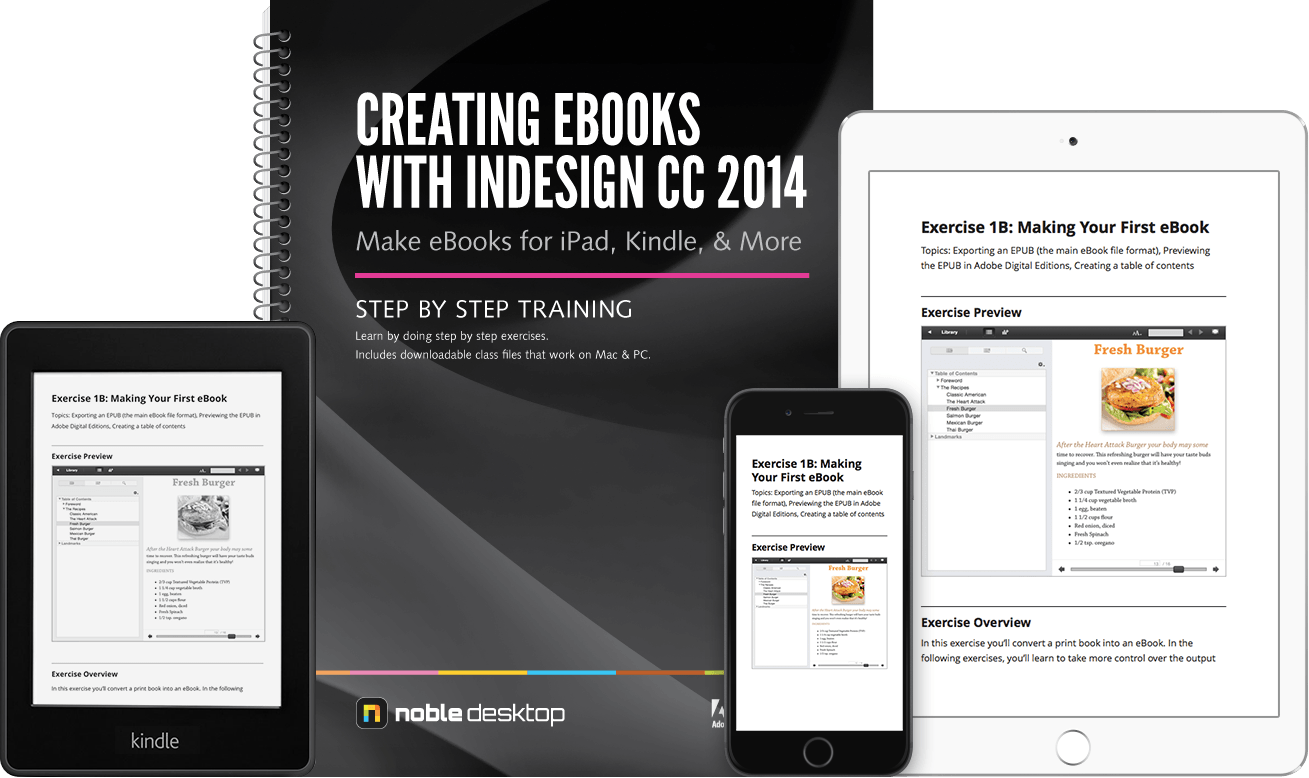Making eBooks is a very different process from creating print books. Let us show you how it’s done. We’ll teach you how to create ePub files that work on Apple’s iPad, iPhone, Nook and other eReaders, as well as how to create Mobi & KF8 files for Amazon’s Kindle. You’ll learn how to create both types of eBooks: reflowable and fixed layout.
eBooks are essentially webpages, so some experience with HTML and CSS is required.
This book only works in InDesign CC 2014, which is a major update and has many new features that make eBooks easier to create.
Includes Downloadable Class Files (works on Mac & PC)
ISBN: 978-1-941333-09-9
Setup & Introduction
Downloading the Class Files
Things to Keep in Mind About eBooks
Software You Need for This Workbook
Section 1
Setting Up: Do This Before Other Exercises!
- Setting up your class files
Making Your First eBook
- Exporting an EPUB (the main eBook file format)
- Previewing the EPUB in Adobe Digital Editions
- Creating a table of contents
Anchoring Images into the Text Flow
- Anchoring images to control their position in the eBook
- Setting custom object export options
Controlling the Size of Anchored Objects
- Anchoring images with captions
- Issues when anchoring groups
- Controlling the rasterizing of anchored objects
Section 2
Cover Art, Book Metadata, & Expanding EPUBs
- Adding important metadata about the eBook
- Adding cover art
- Expanding an EPUB to see inside
- Viewing an EPUB in iBooks for Mac
Creating Chapter Breaks with Paragraph Styles & Books
- Splitting an EPUB based on multiple paragraph styles
- Splitting an EPUB with the Book feature
- Creating an InDesign Book & adding chapters
Creating Links (Internal & External)
- Creating links to external websites
- Creating internal links using cross-references
- Creating internal links using hyperlink destinations
Styling (Font/Size) & Structure (Headings/Paragraphs)
- Defining how styles translate into HTML tags
- Fonts & type size
- Font licensing for eBooks
Section 3
Paragraph Rules, Background Colors, & Margin/Padding
- Adding paragraph rules (borders) using CSS
- Adding background colors
- Margin vs. padding
- Unzipping an EPUB to edit the files
- Rezipping an EPUB
Making Additional Refinements to the EPUB
- Changing fixed width images to flexible width
- Fixing the image height for some eReaders
- Adjusting the space around lists
- Fixing the styling of hyperlinks
Dealing with Bad Breaks & Hyphenation
- Disabling unwanted hyphenation
- Keeping items together (avoiding page breaks)
- Using GREP to find/replace
EPUB Validation
- Validating EPUB files
- Deleting the iTunesMetadata.plist file
Section 4
Converting to the Kindle Format (Mobi/KF8)
- Converting an EPUB into a Mobi/KF8 file for the Amazon Kindle
- Converting using Kindlegen (built into the Kindle Previewer)
- Previewing using Kindle Previewer (a Kindle emulator)
- CSS media-queries to target Mobi or KF8
Adding Audio
- Adding audio in InDesign
- Fixing InDesign’s code so audio works on the Nook Tablet
- MP3 versus M4A audio files
Adding Video
- Adding video in InDesign
- A trick for importing .m4v files on Mac
Fixed Layout EPUBs with Animations & Slideshows
- How fixed layout & reflowable EPUBs are different
- Adding animation
- Adding a slideshow
Bonus Material
Alt Text for Images
- What is alt text?
- Pulling alt text from the metadata of linked graphics
- Adding metadata to images in Adobe Bridge
- Using a script to set all images to use metadata for alt text
Controlling Document Flow Using the Articles Panel
- Creating articles
- Controlling the order of objects using the Articles panel
- How anchored objects work in the Articles panel
Reference Material
How to Load eBooks Onto eReaders
- Loading eBooks onto iOS devices (iPhone, iPad, etc.), Nook, & Kindle
EPUB File Structure Explained
- The META-INF folder
- The mimetype file
- The OEBPS folder
Sizes of Some eReaders
Examples of What You Learn
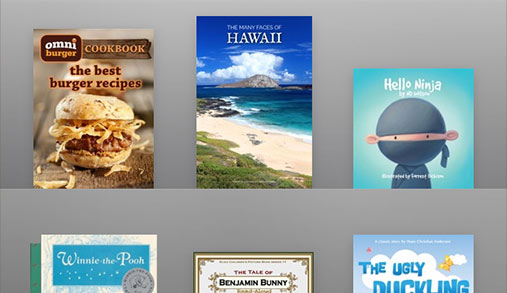
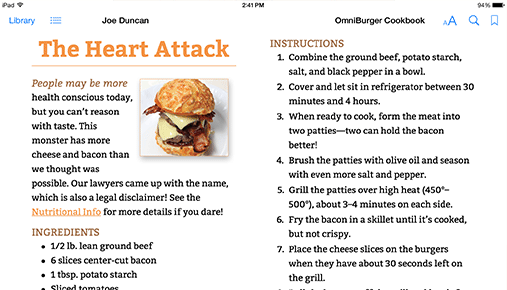
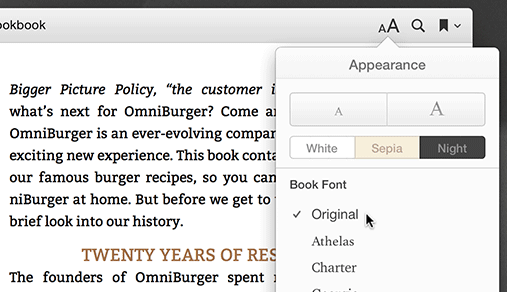
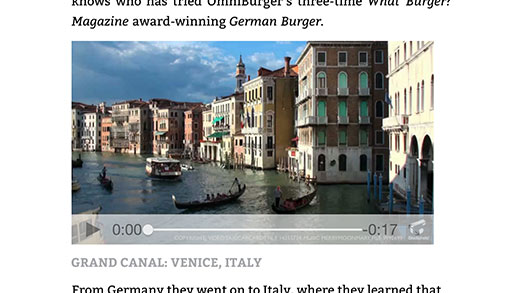

Why Our Books Are Unique
Our books are packed with step-by-step exercises that walk you through projects. You’ll learn by doing exercises, not reading long explanations. The goal is to give you hands-on practice with the program, getting you started quickly with the things that are most important for real life work.