Learn the step-by-step process of creating a new repository on Github and Bitbucket, two widely used web-based hosting services for version control. Plus, discover a range of coding courses and bootcamps available in New York City for students looking to develop their skills in web development, python, data science, and web design.
Key Insights
- To start a new repository on Github, you first need to login or create an account. From the navbar, click the '+' button and choose 'New repository'.
- When creating a new repository on Github, you can choose the name, decide if it's public or private, and choose whether or not to initialize the repository with a README.
- Creating a new repository on Bitbucket follows a similar process to Github. You first login or create an account, then from the navbar, click the '+' button and choose 'Repository'.
- On Bitbucket, you can also name your repository, decide if it's public or private, and choose whether or not to include a README when setting up.
- After creating a new repository on both Github and Bitbucket, you will see commands that allow you to push to this remote repository.
- A variety of coding courses and bootcamps are available in NYC for students of all levels interested in web development, python, data science, and web design.
Storing a copy of your Git repo with an online host such as GitHub or Bitbucket gives you a centrally located place where you can upload your changes and download changes from others, letting you collaborate with other developers.
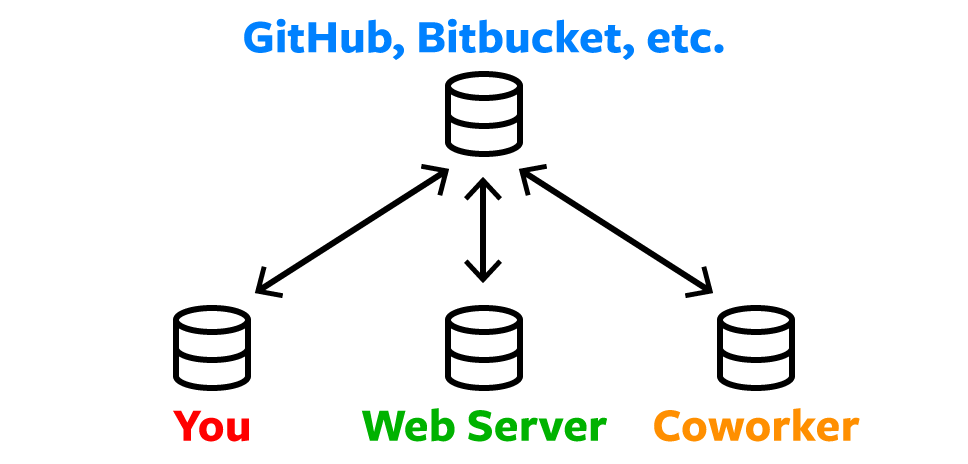
Create a New Repo on GitHub
1. Go to GitHub.com and log in or create a new account (which you can do for free). 2. In the navbar at the top, click the + button and choose New repository. This should take you to GitHub.com/new
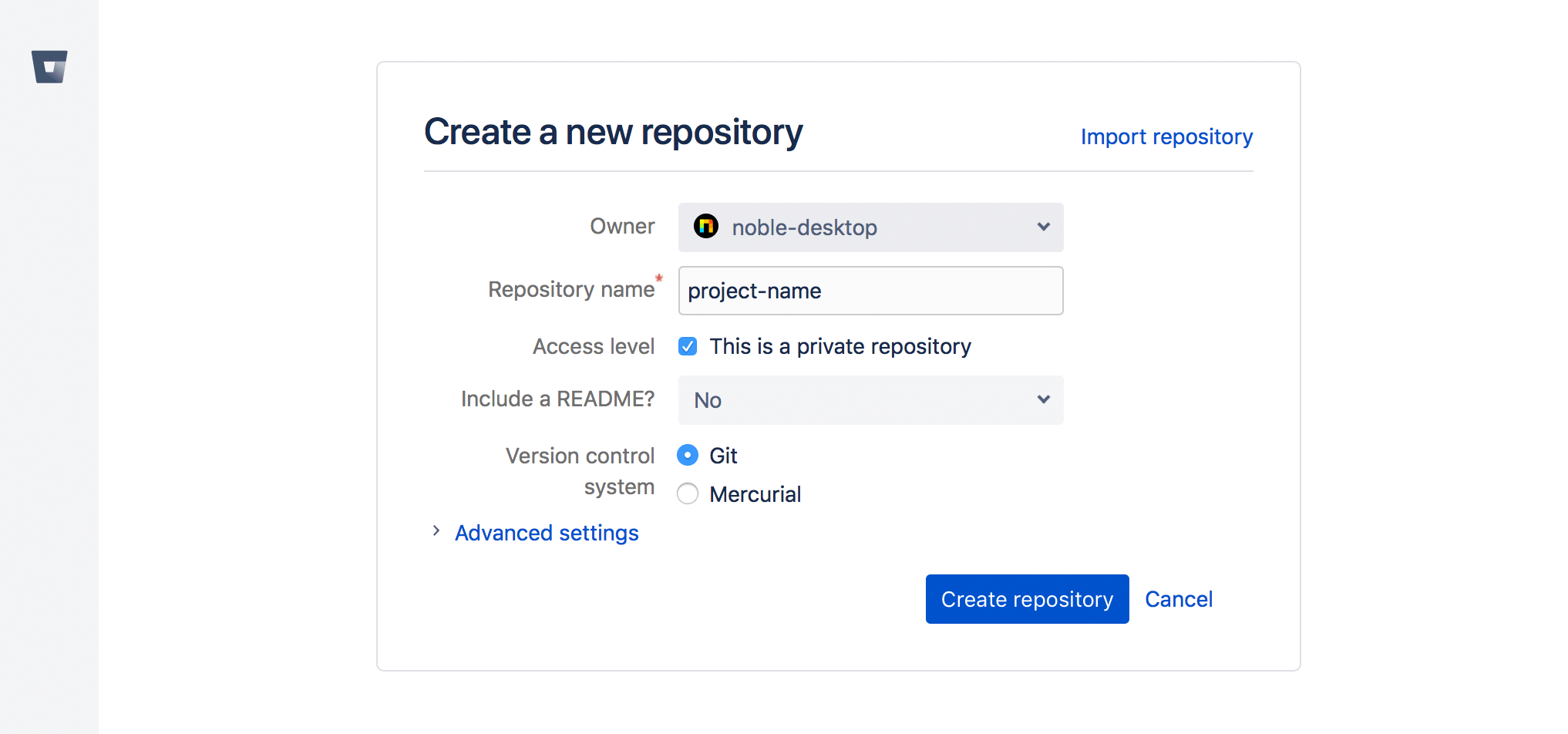
3. Do the following:
- Type in a Repository name.
- Anyone can view public repos, so if you don't want people to see your work, check on Private.
- If you already have a local repo that you'll want to push to this remote repo, do NOT check on "Initialize this repository with a README."
4. Click Create repository, and on the next screen, you'll see commands to push to this remote repo (which we cover in the next exercise). Keep this webpage open.
Create a New Repo on Bitbucket
1. Go to bitbucket.org and log in or create a new account (which you can do for free). 2. In the navbar on the left, click the + button and then under Create click Repository. This should take you to bitbucket.org/repo/create
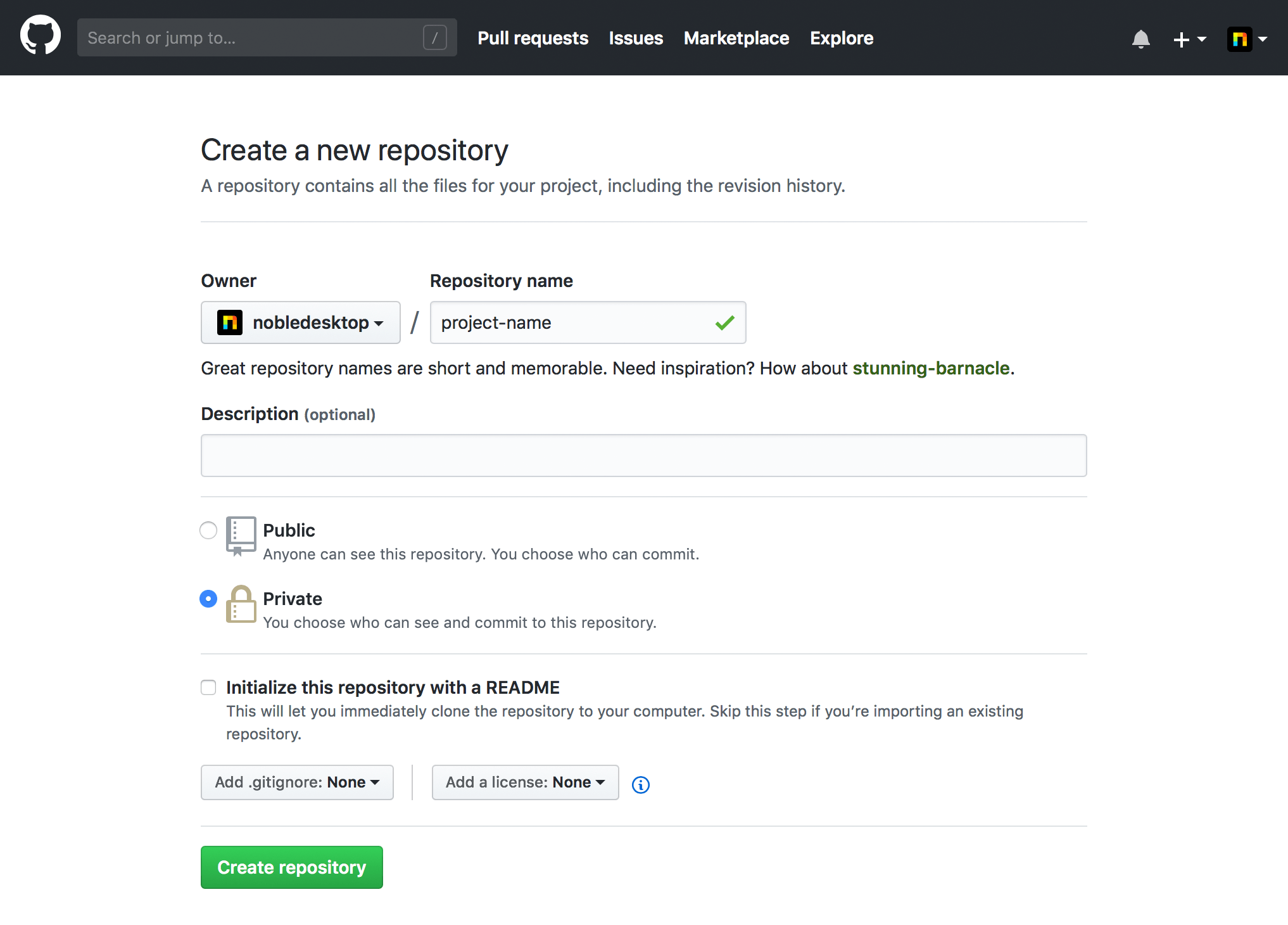
3. Do the following:
- Type in a Repository name.
- Anyone can view public repos, so if you don't want people to see your work, keep This is a private repository checked on.
- If you already have a local repo that you'll want to push to this remote repo, leave "Include a README" set to No.
4. Click Create repository, and on the next screen, you'll see commands to push to this remote repo (which we cover in the next exercise). Keep this webpage open.
Grow Your Skills
We offer a full suite of coding courses for students of all levels. Learn through real-world projects from expert instructors. Check out our coding bootcamps and classes now:







