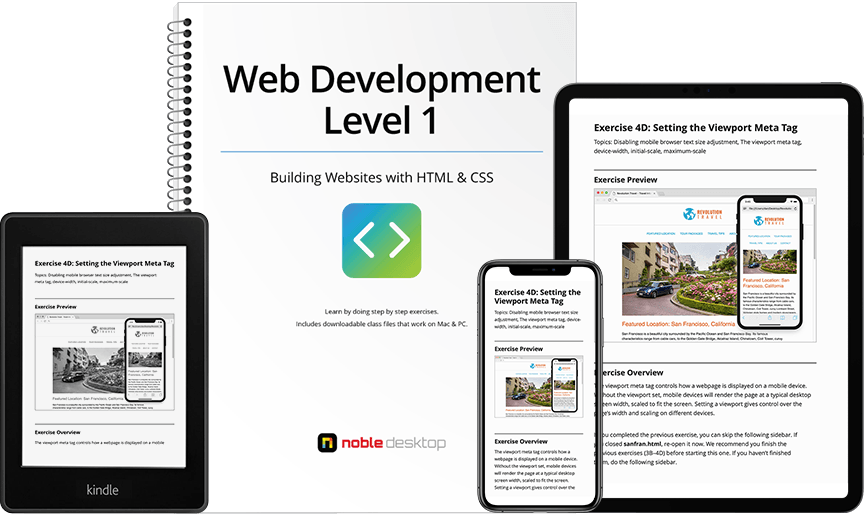Training Workbooks
Learn using Step-by-Step Workbooks
Our step-by-step workbooks walk you through projects, each dealing with different aspects of the program. If you can’t attend a Noble Desktop class, you can still get the benefit of teaching yourself through our unique books. They also make excellent companions for trainers that don’t have the time or money to create their own materials.