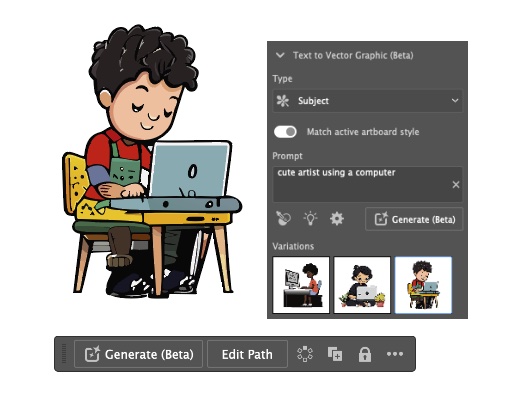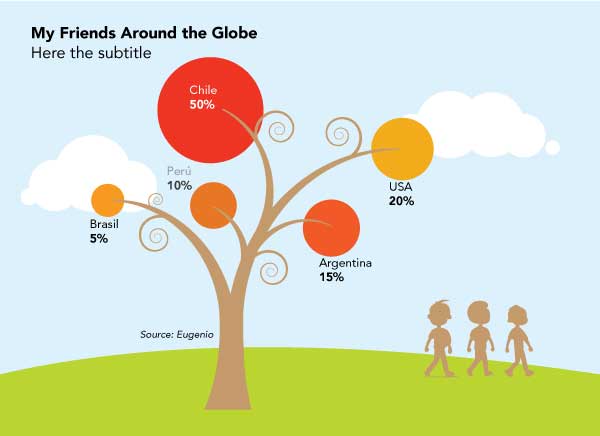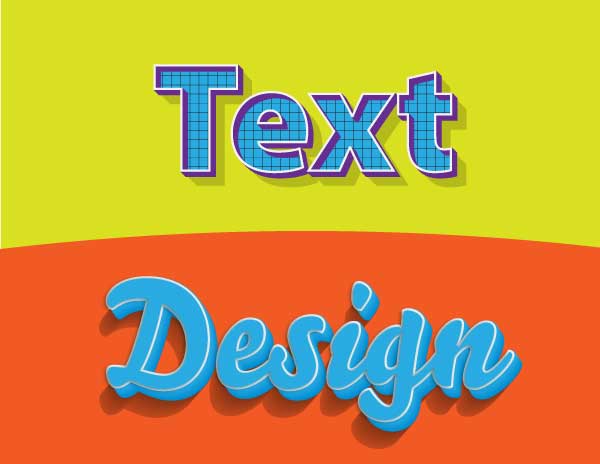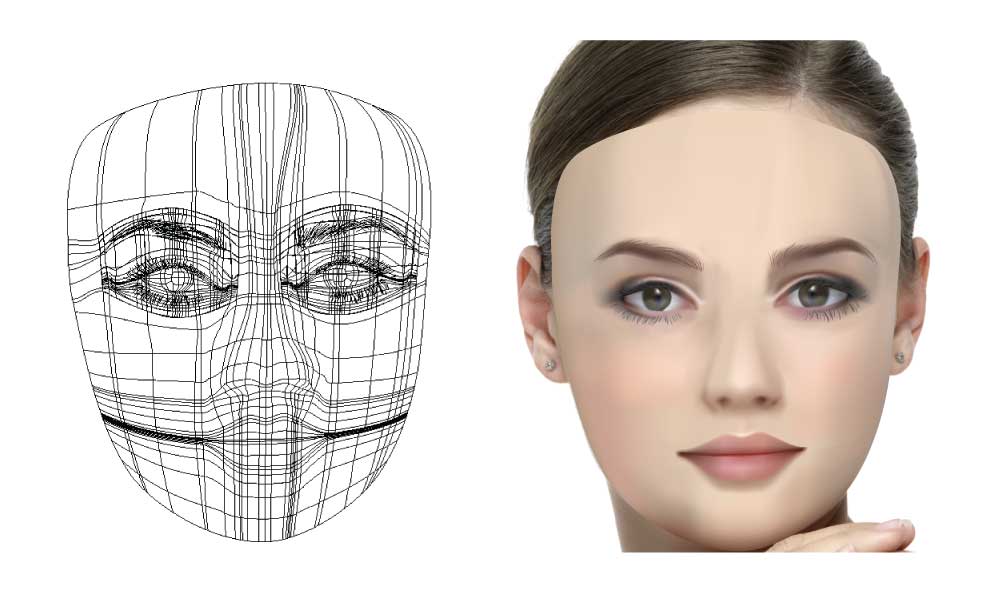Top Illustrator Courses
-
![]()
Adobe Illustrator Bootcamp Learn The Skills Guarantee™
Learn how to draw and edit vector graphics using Adobe Illustrator. This course covers the basics and advanced features, including the Pen tool, effects, layers, masks, and more. Perfect for creating logos, icons, and packaging.
- $975
- 18 hours
- Free retake
- Live Online or NYC
- 1:1 Bonus Training
Featured course from
-
Noble Desktop Illustrator in a Day
In this 6-hour class, participants will get started with the basics of Illustrator for drawing and editing vector graphics. Attendees will learn how to create vector graphics that can be used for logos, icons, and more. Students will also learn how to use the Pen tool to draw custom graphics, convert hand-made drawings into vectors, save files appropriately for web or print, and much more. The class includes a free retake and a step-by-step workbook.
Locations:- NYC
- Live Online
- $395
- 6 Hours
- Weekdays, Evenings, or Weekends
- Beginner
- Free Retake
-
Training Connection Illustrator Bootcamp
This intensive course offers comprehensive training in Adobe Illustrator, a powerful graphic design software commonly used in the industry. The workshop encompasses fundamental concepts, including creating shapes, using paths, working with type, and understanding layers. Enrolled students can expect hands-on experience, guided by experienced professionals, to master core techniques and learn advanced tips to enhance their digital art creation skills.
Locations:- Los Angeles
- $1,695
- 37 Hours
- See provider
- All Levels
-
Training Connection Illustrator Advanced
This advanced course in Adobe Illustrator provides participants with comprehensive training to elevate their design skills. Students will learn to utilize tools for creating infographics, logos, and sophisticated illustrations. Expert-led coaching ensures a well-structured learning environment to master complex vector artwork.
Locations:- Los Angeles
- $895
- 15 Hours
- See provider
- Advanced
-
Training Connection Illustrator Quickstart
This course offers an in-depth introduction to Adobe Illustrator, aimed at participants keen on creating vector graphics for various design projects. Course participants will gain fundamental skills through hands-on exercises and practical methods such as creating and modifying shapes, type design, color and gradients, and working with layers. Your newfound expertise will enhance your ability to create logos, icons, patterns, and packaging, among other graphics.
Locations:- Los Angeles
- $495
- 7 Hours
- See provider
- Beginner
-
Training Connection Illustrator Fundamentals
This comprehensive class provides an overview of Adobe Illustrator software, focusing on its essential tools and critical components required for creating stunning graphics for print and the web. Participants will learn to use and navigate Illustrator's interface, understand the use of layers, work with type, create colors, draw and manipulate shapes, and much more. Ideal for beginners, this course also includes hands-on practice to cement the knowledge acquired.
Locations:- Los Angeles
- $1,195
- 22 Hours
- See provider
- Beginner
-
New Horizons Adobe Illustrator CC - Part 1
This 2-day course provides a comprehensive introduction to Adobe Illustrator CC. In this course, students will learn how to customize objects and shapes, create paths and graphics, and prepare documents for deployment. Students will also learn about graphics scalability and the principles of graphics composition.
Locations:- Los Angeles
- Salt Lake City
- San Diego
- Las Vegas
- Sacramento
- Chicago
- Hartford
- Detroit
- NJ
- NYC
- Boston
- Seattle
- Toronto
- Washington, D.C.
- Minneapolis
- St. Louis
- Denver
- Charlotte
- Columbia
- Memphis
- Austin
- Houston
- San Antonio
- Miami
- Atlanta
- London
- Orlando
- Phoenix
- Tampa
- Jacksonville
- Portland
- Pittsburgh
- Columbus
- Cleveland
- Richmond
- Milwaukee
- Madison
- Anaheim
- Rochester
- Buffalo
- Syracuse
- Albany
- Tucson
- Grand Rapids
- Knoxville
- Omaha
- $790
- 2 Days
- Weekdays
- Beginner
- Free Retake
-
New Horizons Adobe Illustrator CC - Part 2
Novice users of Adobe Illustrator can build on their skills with this 2-day course. This course teaches students how to draw more complex illustrations, use painting tools to enhance artwork, customize colors and swatches, and use advanced formatting techniques. Students will also learn how to create slices and image maps and to prepare their artwork for printing.
Locations:- Los Angeles
- Salt Lake City
- San Diego
- Las Vegas
- Sacramento
- Chicago
- Hartford
- Detroit
- NJ
- NYC
- Boston
- Seattle
- Toronto
- Washington, D.C.
- Minneapolis
- St. Louis
- Denver
- Charlotte
- Columbia
- Memphis
- Austin
- Houston
- San Antonio
- Miami
- Atlanta
- London
- Orlando
- Phoenix
- Tampa
- Jacksonville
- Portland
- Pittsburgh
- Columbus
- Cleveland
- Richmond
- Milwaukee
- Madison
- Anaheim
- Rochester
- Buffalo
- Syracuse
- Albany
- Tucson
- Grand Rapids
- Knoxville
- Omaha
- $790
- 2 Days
- Weekdays
- Beginner
- Free Retake
-
Ledet Training Adobe Illustrator 101
This 2-day course teaches students how to use the basic functions of Adobe Illustrator. Instructors will cover Artboards and Workspaces before introducing the Tool Palette. Students will learn how to use Live Paint, the Pen tool and all of Photoshop’s patterns and color palettes. Completion of the program will prepare students to create professional effects, logos and multilayered designs.
Locations:- Atlanta
- Los Angeles
- Houston
- San Diego
- Washington, D.C.
- Denver
- Chicago
- Live Online
- Boston
- Phoenix
- Portland
- Columbus
- Fort Lauderdale
- Raleigh
- $899
- 2 Days
- Weekdays
- Beginner
-
Computer Training Source Illustrator Part 1
This 1-day Illustrator class will teach students the basics of Adobe Illustrator, including how to create basic shapes, what vectors are, and paths. Afterward, the class will go on to gain an understanding of intermediate techniques such as text paths and altering shapes, finishing off with exporting for web and print applications.
Locations:- Chicago
- $349
- 1 Day
- Weekdays or Weekends
- Beginner
-
Computer Training Source Illustrator Part 2
Students in this 1-day intermediate course will learn more in-depth Illustrator techniques, ranging from drawing complex illustrations to using the painting tools. Participants will gain an understanding of using colors and swatches besides formatting text and exporting methods. Topics such as copyright laws and audience targeting will be discussed, having students learn about foundational concepts in design.
Locations:- Chicago
- $399
- 1 Day
- Weekdays or Weekends
- Intermediate
-
Computer Training Source Illustrator Part 3
Practical applications will be discussed within this 1-day advanced Illustrator course, as well as working with layers and Illustrator’s drawing tools. In-depth topics will be a focus, from clipping masks to Image Trace. There will be an overview of the program given, with an exploration into topics such as using graphic styles and creating a product mockup in perspective.
Locations:- Chicago
- $425
- 1 Day
- Weekdays or Weekends
- Advanced
-
Emory Continuing Education Adobe Illustrator Level 1: Introduction
Create artistic and compelling diagrams, logos, maps, and vector illustrations after you complete this 2-week overview course. Through a combination of learning techniques, participants master skills like creating and modifying artboards, working with text, using colors and graphics, drawing organic illustrations, and PDF publishing. Specific course topics include preparing the work area, selecting the proper design, using shapes, colors, and pathways, and adding text to posters.
Locations:- Atlanta
- $695
- 13 Hours
- Weekdays
- Beginner
-
Emory Continuing Education Adobe Illustrator Level 2: Intermediate
Expand on the lessons learned in Adobe Illustrator I with this 2-week Adobe Illustrator II course. Using simple and complex tools, like shadows, layers, brushes, grids,symbols, effects, graphics, and gradients, participants design and publish a number of real-world Illustrator projects, such as logos, t-shirt art, and illustrations. Students also learn how to combine Illustrator with other Adobe applications.
Locations:- Atlanta
- $695
- 13 Hours
- Weekdays
- Intermediate
-
Ledet Training Adobe Illustrator 201 - Illustrator Advanced
Deepen your understanding of Adobe Illustrator in this two-day, intermediate level course. Through a series of hands-on exercises, participants who have completed Illustrator I develop, evaluate, and optimize eye-catching websites. Specific topics include using the appearance panel, creating advanced clipping masks, customizing the workspace, managing workflow, using advanced brush techniques and the gradient mesh tool, inserting graphs, and utilizing patterns. Other topics include logo digitization, basic symbolism, and artistic perspective.
Locations:- Atlanta
- Los Angeles
- Houston
- San Diego
- Washington, D.C.
- Denver
- Chicago
- Live Online
- Boston
- Phoenix
- Portland
- Columbus
- Fort Lauderdale
- Raleigh
- $899
- 2 Days
- Weekdays
- Intermediate
showing 15 of 122 courses
Please sign in to save your favorite courses
Enter your email address below to create a new account or sign in with an existing account.