Enhance your coding skills with Sublime Text Coding Tips, as covered in our comprehensive coding classes and bootcamps. Discover how these tips can influence your career in front-end and full-stack web development.
Key Insights
- Sublime Text Coding Tips are an integral part of the coding classes and bootcamps offered.
- Noble Desktop provides a specific course dedicated to coding tips and tricks, focusing on Emmet, Sass, and Sublime Text.
- A Front-End Web Development Certificate is available for those looking to specialize in this area of coding.
- For a broader understanding of coding, a Full-Stack Web Development Certificate is offered.
- Various Web Development Certificate Programs are available, providing a wide range of knowledge and skills.
- In addition to certificate programs, Noble Desktop offers comprehensive courses and bootcamps in web development.
Sublime Text with Emmet allows you to automatically update width and height attributes on img tags. Place the cursor inside an img tag and hit Ctrl–Shift–I (Mac) or Ctrl–U (Windows).
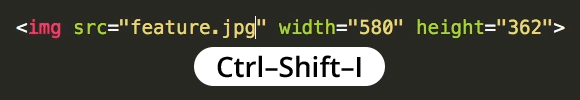
Note: This keystroke requires Emmet to be installed in Sublime Text. For instructions on how to install Emmet, download our Sublime Text Enhancements Installation Guide.
Learn more Sublime Text Coding Tips. These coding tips are covered in our hands-on coding classes and bootcamps in NYC.


