Here’s how to install Microsoft SQL Server Express edition.
Download the Free Software (Microsoft SQL Server Express)
- Go to Microsoft’s SQL Server Express download page.
- Scroll down and under Express click Download now.
- Open the downloaded file. How you do that depends on the web browser you use. Here’s are a couple of ways it may work:
- Open the file via the Downloads panel.
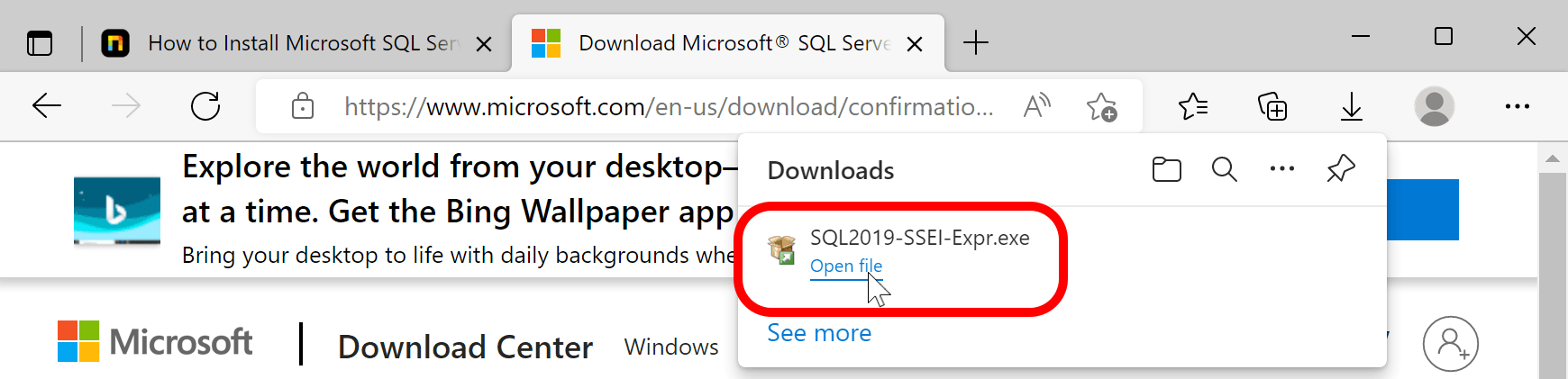
- Click the file at the bottom left.
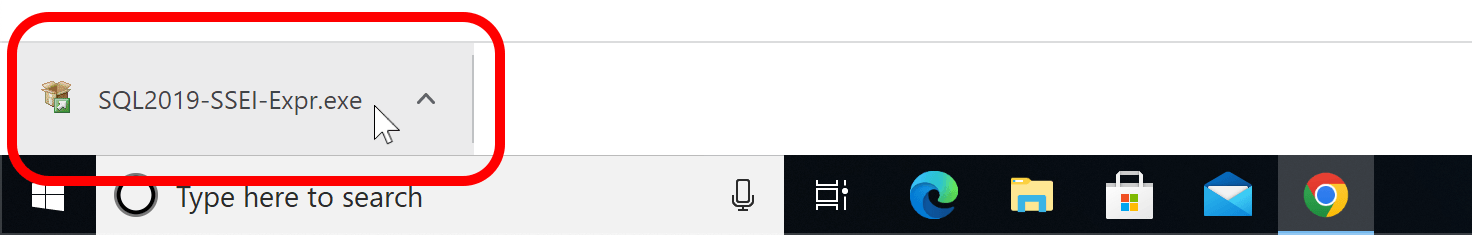
- Click Run.
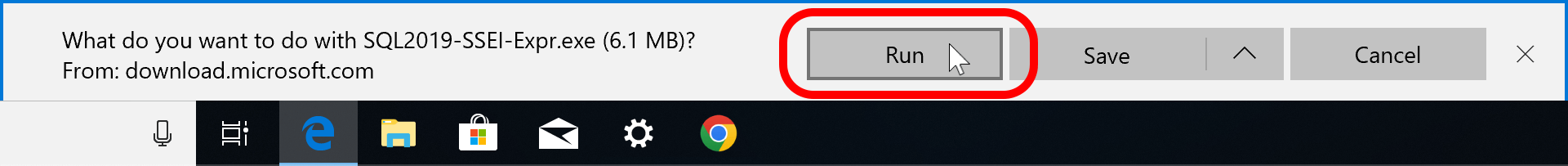
- Open the file via the Downloads panel.
Install SQL Server Express
- When asked to allow this app to make changes to your device, click Yes.
- When asked to select an installation type, click Basic.
- Accept the License Terms.
- Click Install and wait for it to finish.
If it says the computer needs to be restarted, do so when it tells you.