WordPress it not only a powerful blogging platform, it’s also a content management system (CMS). If you already know how to code webpages, you can use WordPress as a CMS so website updates are easier and your clients (non-coders) can edit the content themselves! To control the look of the site you create themes, which is the focus of this book. You can also add lots of functionality through the built-in features of WordPress and its many plugins. In this book you will learn how to install WordPress, modify existing themes (using child themes), and develop your own custom themes.
NOTE: This workbook is designed for people solid HTML/CSS knowledge. It is NOT for beginners. Do not purchase this book unless you feel very comfortable with HTML/CSS. If you are looking for a resource to learn HTML/CSS, try our Web Development Level 1 & Level 2 books.
Includes Downloadable Class Files (works on Mac & PC)
ISBN: 978-1-934624-72-2
Setup & Introduction
Downloading the Class Files
Before You Begin
- Supported browsers
- Recommended software
Section 1
Setting Up the Local Server
- Installing MAMP/XAMPP
Installing WordPress
- Creating a database
- Installing WordPress
- Creating a wp-config.php file
Installing Themes
- Downloading a theme from the WordPress Dashboard
- Manually installing a theme
Creating a Child Theme
- Adding a custom header with the theme name, author, etc.
- Importing style sheets using wp_enqueue-script()
Modifying a Theme
- Adding a header graphic
- Customizing links
- Changing the header background
- Removing the categories menu
Section 2
Setting Up a WordPress Site
- Creating a database
- Installing WordPress.org files
Starting the MRP Theme
- Setting up the theme
- Creating index.php
- Swapping static HTML with dynamic PHP
The WordPress Loop
- Displaying posts
- Adding/customizing posts
Continuing with the Loop
- Displaying post time & tags
- Displaying comments
- Adding page navigation
- Adding fallback content
Section 3
Splitting the Page into Templates
- Creating header, footer, & sidebar templates
- Adding header & footer functions
Creating a Page for Single Posts
- Making the post template
- Adding a comment form
- Customizing the comments’ CSS
Creating Pages
- Creating the page template
- Adding the title
- Adding new pages
- Changing the site’s front page
- Inserting images
Customizing the Nav Menu
- Creating functions.php
- Creating the menu
- Customizing the menu order
Section 4
Customizing the Sidebar
- Registering new sidebars
- Adding widgets to sidebars
- Installing an image widget
Creating a Custom Page Template
- Creating a custom template
- Creating a custom query in the loop
Adding a Contact Form
- Installing the Contact Form 7 plugin
- Adding the form to a page
Uploading a WordPress Site
- Exporting a database
- Modifying the SQL to use appropriate absolute URLs
- Uploading a WordPress site
- Importing a database
Bonus Material
Adding a Gallery
- Installing the NextGen Gallery plugin
- Uploading photos
- Customizing gallery options
Optimizing with Plugins
- Akismet
- WordPress SEO by Yoast
- Google XML Sitemaps
- QuickCache
Database Backup
- Installing the WP-DB-Backup plugin
- Backing up & restoring
Uploading a WordPress Site (Home/Office)
- Exporting a database
- Modifying the SQL to use appropriate absolute URLs
- Uploading WordPress
- Importing a database
Adding Custom Fields
- Adding Custom Fields
- Installing a WYSIWYG editor plugin
Making Custom Post Types
- Adding thumbnail support (post-thumbnails)
- Creating a custom post type
- Registering taxonomy
Creating Custom Loops
- Displaying custom post types
- Using custom taxonomies
- Creating a custom search results page
Reference Material
Disabling OPcache in MAMP
Examples of What You Learn
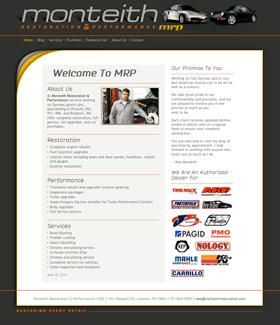
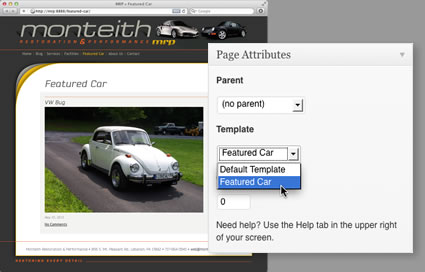
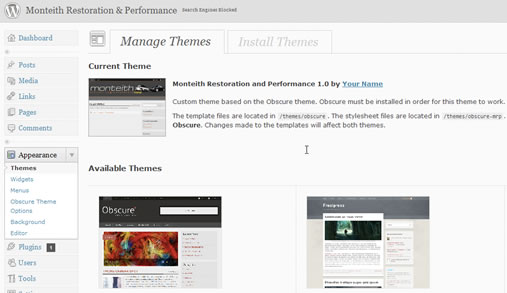
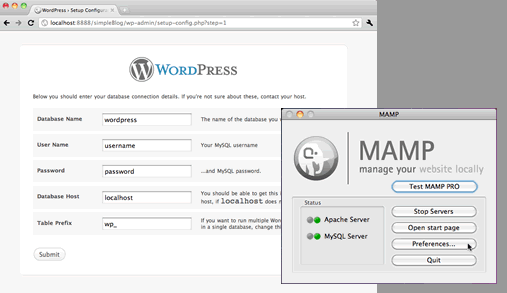
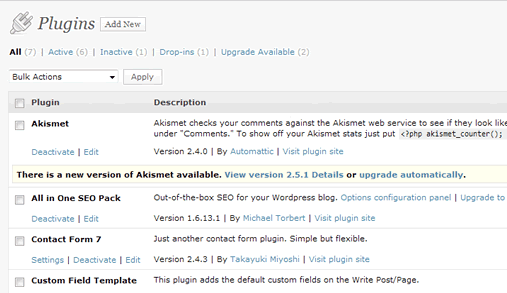
Why Our Books Are Unique
Our books are packed with step-by-step exercises that walk you through projects. You’ll learn by doing exercises, not reading long explanations. The goal is to give you hands-on practice with the program, getting you started quickly with the things that are most important for real life work.
