Photoshop Elements is a more affordable version of the full-fledged Adobe Photoshop (they are two different apps). While it costs a lot less, Photoshop Elements still has many of the great powerful features found in its bigger brother. In this book you’ll learn to retouch photos, replacing backgrounds, use layers, correct color, save images for print or web, resize photos, and much more!
Includes Downloadable Class Files (works on Mac & PC)
ISBN: 978-1-934624-96-8
Section 1
Getting Started
- Topics Covered: Zooming
- Scrolling
- Getting Around
- Tools
- Copy & Paste
Photo Retouching
- Topics Covered: Selections
- Healing Brush
- Clone Stamp
- Red-Eye tool
Replacing Backgrounds
- Topics Covered: Magic Wand
- Image Compositing
Annual Report Cover
- Topics Covered: Selecting
- Feathering
- Layers
- Using Type
Section 2
Creating Shadows and Layers
- Topics Covered: Layers
- Drop Shadows
Good Variations
- Topics Covered: Color Correction
- Variations
Taking It to the Next Level
- Topics Covered: Color Correction
- Levels
- Set White Point
- Set Black Point
- Set Gray Point
Color Corrections
- Topics Covered: Color Correction
- Levels/Curves
- Adjust Highlights
- Hue/Saturation
Preparing Digital Photos for Print
- Topics Covered: Image Size
- Resampling
- Saving as PSD
- Saving as TIFF
- Document Size
- Preparing for Print
Saving Photos for the Web as JPEG
- Topics Covered: Saving for the Web
- Save as JPEG
- Image Size
- Resampling
Bonus Exercises
Using the Adobe Bridge (Mac Only)
- Topics Covered: Navigation
- Renaming
- Deleting
- Rotating
Selecting with Quick Masks
- Topics Covered: Quick Masks
- Magic Wand
Creating Tiling Patterns
- Topics Covered: Patterns
- Offset
- Deleting/Resetting Patterns
Cropping, Resizing, and Blending
- Topics Covered: Patterns
- Selections
- Gradient Tool
Ghosting Part of An Image
- Topics Covered: Layers
- Opacity
Adjustment Layers and Layer Masks
- Topics Covered: Adjustment Layers
- Layer Masks
- Levels
- Brightness/Contrast
- Hue/Saturation
Sharpening Photos
- Topics Covered: Smart Sharpen
Special Effects with Type & Clipping Masks
- Topics Covered: Masking with Type
- Clipping Masks
Using Filters for Special Effects
- Topics Covered: Motion & Radial Blur
- Layers
- Loading Selections
Reference Material
Understanding Color
File Formats—Explained
File Formats—Quick Reference
Blending Modes
Web File Formats: JPEG vs. GIF, PNG
Color Palettes
Useful Keyboard Shortcuts: Windows
Useful Keyboard Shortcuts: Mac
Examples of What You Learn

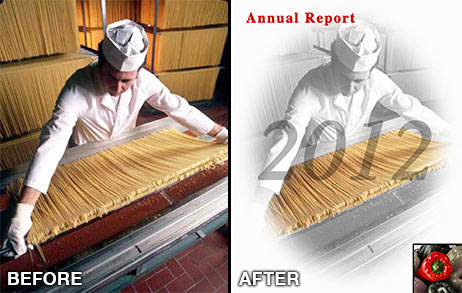



Why Our Books Are Unique
Our books are packed with step-by-step exercises that walk you through projects. You’ll learn by doing exercises, not reading long explanations. The goal is to give you hands-on practice with the program, getting you started quickly with the things that are most important for real life work.
