In this book you'll be taken step-by-step through a variety of exercises that teach you what's new in HTML5 and CSS3. Learn how to better structure your page content with new semantic elements, including native audio and video. Create drop shadows, text shadows, rounded corners, semi-transparent elements, and gradient backgrounds purely with CSS. New CSS Transforms, CSS Transitions, and CSS Keyframe Animations let you produce simple animated effects without JavaScript or Flash. Please note that we do not cover Canvas or SVG which can be used to create complex animations (akin to Adobe Flash).
Includes Downloadable Class Files (works on Mac & PC)
ISBN: 978-1-934624-91-3
Setup & Introduction
Downloading the Class Files
Introducing HTML5
Before You Begin
- Required software
- Recommended software
Section 1
Setting Up: Do This Before Other Exercises!
- Setting up your class files
Intro to HTML5 Semantic Elements
- HTML5’s streamlined doctype
- The outline algorithm
- The header, nav, aside, & footer elements
- Article vs. section
- The main element
- The figure & figcaption elements
- Validation
Styling the New Elements
- The simplified style tag
- The child selector
HTML5 Enabling Script (Shiv)
- X-UA-compatible meta tag
- Using the HTML5 enabling script (shiv) for Internet Explorer
- Setting new semantic elements’ display to block
Section 2
Setting Up SolarFlare
- HTML5 sectioning overview
- Using HTML5 Boilerplate
- Using divs for presentation
Getting Started with CSS3
- Rounded corners with border-radius
- Drop shadows with box-shadow
- The CSS3 gradient stack
- Using the IE filter for gradients
CSS3 Multiple Backgrounds
- Working with multiple backgrounds
- Combining CSS3 gradients with multiple backgrounds
- Using HTML5 Boilerplate’s helper class .oldie
Using the RGBA Color Model & Modernizr
- Using RGBA for backgrounds
- Using Modernizr
Section 3
RGBA for Gradients & Shadows
- RGBA for gradients
- RGBA for box shadow & text shadow
CSS Opacity Rollovers
- Setting the opacity of elements
- Changing opacity on hover
- Refining styles for navigation
CSS Transitions
- Transition-property
- Transition-duration
- Transition shorthand & the transition stack
CSS Transforms & Transitions
- The scale transform
- The rotation transform
- Modifying the transform origin
- Transitioning transforms
@Keyframe
- Using CSS @keyframes
- Animation-name
- Animation-duration
- Animation-timing-function
- Hail, Ceaser! a CSS easing animation tool
Section 4
HTML5 Forms
- The placeholder attribute
- The required attribute
- New input types: email
- Using attribute selectors
- The pattern attribute & regular expressions
- Client side validation—no JavaScript necessary
Adding Rich Media: Audio
- The audio element
- Autoplay & controls
- The source attribute
- MP3 vs. Ogg Vorbis
- Using a JavaScript polyfill for IE 8
Adding Rich Media: Video
- The video element
- Autoplay & controls
- The source attribute
- Theora Video vs. H.264 encoding
- Using a JavaScript polyfill for IE 8
Bonus Material
CSS Columns & CSS Reflections
- The column-count property
- The column-gap & column-rules
- Column-span support
- CSS reflections for Webkit browsers
- Modernizr fallbacks
Advanced CSS Selectors
- Adjacent sibling selectors
- Pseudo-class selectors
- Attribute selectors
Reference Material
HTML5 & CSS3 Reference Links
Examples of What You Learn
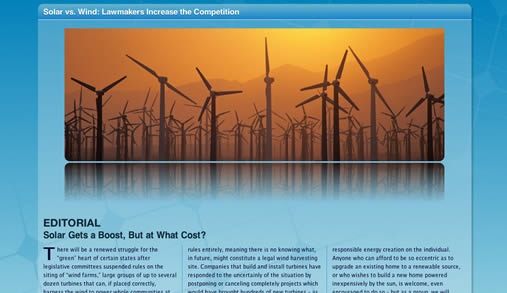
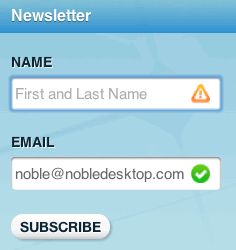


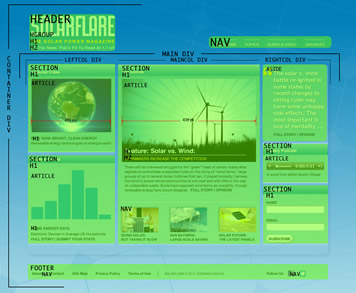
Why Our Books Are Unique
Our books are packed with step-by-step exercises that walk you through projects. You’ll learn by doing exercises, not reading long explanations. The goal is to give you hands-on practice with the program, getting you started quickly with the things that are most important for real life work.

