Explore the potential of coding with expert tips and classes from Noble Desktop, particularly focused on Emmet, Sass, and Sublime Text. Learn how these skills can enhance your career whether you're interested in front-end, full-stack, or any other web development pathway.
Key Insights:
- Sublime Text Coding Tips are an integral part of Noble Desktop's hands-on coding classes and bootcamps in New York City.
- Noble Desktop offers a class specifically focused on Coding Tips and Tricks involving Emmet, Sass, and Sublime Text.
- The institution provides a Front-End Web Development Certificate program that utilizes these coding tools.
- There is also a Full-Stack Web Development Certificate program for those interested in broader web development skills.
- All Web Development Certificate Programs and Courses/Bootcamps utilize these coding tips and tricks to enhance learning.
- These classes and certificates are designed to equip students with practical skills applicable in their respective careers.
In Sublime Text, you can select lines with a keystroke. Hit Cmd–L (Mac) or Ctrl–L (Windows) to select the current line. Repeat the keystroke to add the line below.
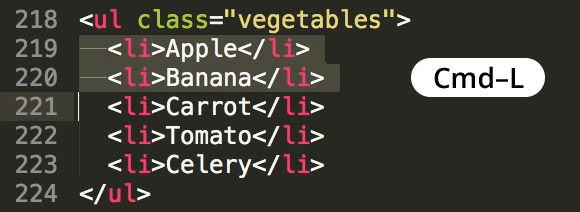
Learn more Sublime Text Coding Tips. These coding tips are covered in our hands-on coding classes and bootcamps in NYC.


