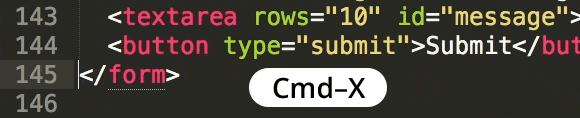In Sublime Text, you can quickly cut and paste an entire line of code without selecting it. Place your cursor anywhere in the line and use Cmd–X (Mac) or Ctrl–X (Windows) to cut the line. Then use Cmd–V (Mac) or Ctrl–V (Windows) to paste the line somewhere else.
You can also copy a line of code the same way. Just use Cmd–C (Mac) or Ctrl–C (Windows).