Looking to enhance your coding skills or kickstart a new career in web development? Dive into Noble Desktop's Sublime Text coding tips and explore numerous coding classes, bootcamps and certificate programs in NYC for front-end, full-stack development and more.
Key Insights
- The article covers various Sublime Text coding tips, expanding your coding prowess.
- Noble Desktop offers hands-on coding classes and bootcamps in NYC, providing practical, real-world experience.
- The 'Coding Tips & Tricks: Emmet, Sass, & Sublime Text' class is one of the specific courses offered.
- Web Development Certificate Programs and Courses/Bootcamps are also available to further enhance your skills.
- For individuals interested in specific areas of web development, the Front-End Web Development Certificate and Full-Stack Web Development Certificate can be pursued.
- All these programs are designed to equip students with the necessary skills to excel in their tech careers or to help those looking to transition into tech fields.
Sublime Text remembers the last 15 items you’ve copied and you can paste any one of them!
Hit Cmd–Option–V (Mac) or Ctrl–K then Ctrl–V in quick succession (Windows) to access the list of copied items. Use the arrow keys to select an item and hit Return/Enter to paste.
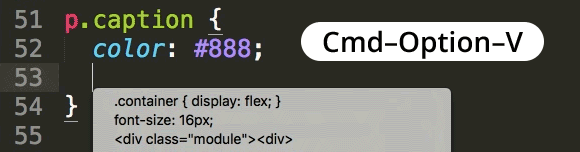
Learn more Sublime Text Coding Tips. These coding tips are covered in our hands-on coding classes and bootcamps in NYC.


