Discover essential Sublime Text Coding Tips and improve your coding efficiency. With Noble Desktop's courses, you can gain the skills you need for a successful career in Front-End and Full-Stack Web Development.
Key Insights
- Noble Desktop offers comprehensive hands-on coding classes and bootcamps in NYC.
- A course specifically aimed at helping you code faster is available, focusing on Emmet, Sass, and Sublime Text.
- For those interested in the front-end web development, there is a dedicated certificate program.
- Noble Desktop also provides a full-stack web development certificate for a broader range of skills.
- Multiple web development certificate programs are offered to cater to various individual needs and career goals.
- Both courses and bootcamps are available in web development, providing flexible learning options.
While you can place multiple text cursors in Sublime Text with Cmd–Click (Mac) or Ctrl–Click (Windows), here's another technique that comes in handy.
Hold Ctrl–Shift (Mac) or Ctrl–Alt (Windows) and hit Up or Down Arrow to place an additional text cursor above or below the current cursor.
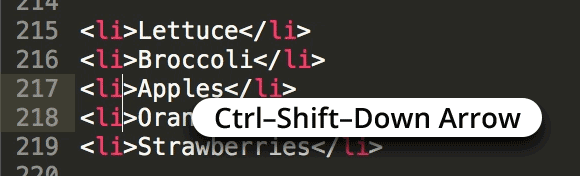
Windows Users: Ctrl–Alt and Arrow keys may rotate the screen. You may need to change or disable those keystrokes in your display settings.
Learn more Sublime Text Coding Tips. These coding tips are covered in our hands-on coding classes and bootcamps in NYC.

