Discover the tips and tricks that can help you code faster and more efficiently with Sublime Text. Explore career development opportunities through front-end and full-stack web development certificate programs.
Key Insights:
- Sublime Text offers various coding tips to enhance productivity.
- Hands-on classes and bootcamps in NYC cover these Sublime Text coding tips.
- Noble Desktop offers a dedicated class on Coding Tips and Tricks that focuses on Emmet, Sass, and Sublime Text.
- Front-End Web Development and Full-Stack Web Development Certificate programs are available for those seeking to advance their careers.
- Web Development Certificate Programs and Courses/Bootcamps cover a broader range of topics for those interested in web development.
- Both certificate programs and bootcamps offer practical, real-world training to prepare students for the industry.
Sublime Text allows you to quickly join lines together. Select the lines and hit Cmd–J (Mac) or Ctrl–J (Windows).
If nothing is selected, Sublime Text will join the line below to the current line.
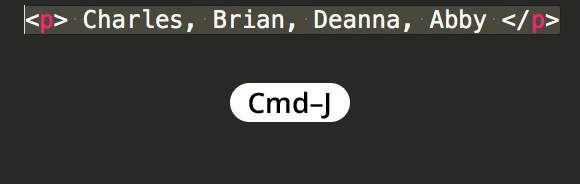
Learn more Sublime Text Coding Tips. These coding tips are covered in our hands-on coding classes and bootcamps in NYC.


