Enhance your coding skills and elevate your career possibilities with Noble Desktop's extensive range of coding classes and bootcamps. With various programs in front-end and full-stack web development, their courses cover a variety of coding tips and tricks including Emmet, Sass, and Sublime Text.
Key Insights
- Noble Desktop provides hands-on coding classes and bootcamps in NYC covering various coding tips.
- One of the courses offered is "Coding Tips and Tricks: Emmet, Sass, and Sublime Text".
- A "Front-End Web Development Certificate" is available for those interested in front-end web development.
- Those looking for a comprehensive understanding of web development can opt for the "Full-Stack Web Development Certificate".
- All web development certificate programs and courses/bootcamps are available for interested candidates.
- These courses and programs aim to increase proficiency and efficiency in coding, improving career opportunities in the process.
Sublime Text with Emmet allows you to quickly adjust numbers in your code.
For example, you want to change 20px to 22px. Instead of selecting and typing the new number, click on the number and hit Ctrl–Up Arrow (Mac and Windows) to increase it 1px at a time. Increments of 0.1 and 10 also work:
Increase/Decrease by 0.1: Hold Option (Mac) or Alt (Windows) and hit Up or Down Arrow
Increase/Decrease by 1: Hold Ctrl (Mac or Windows) and hit Up or Down Arrow
Increase/Decrease by 10: Hold Cmd–Option (Mac) or Shift–Alt (Windows) and hit Up or Down Arrow
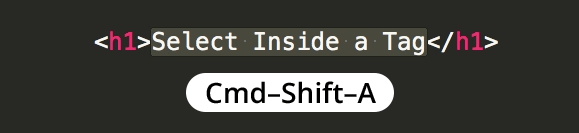
Learn more Sublime Text Coding Tips. These coding tips are covered in our hands-on coding classes and bootcamps in NYC.


