Expand your potential in the programming field with crucial coding tips and tricks from Noble Desktop's courses. From mastering the Emmet coding speedup, Sass extension, to the Sublime Text editor, these hands-on classes can enrich your career in front-end or full-stack web development.
Key Insights:
- Sublime Text Coding Tips are offered in Noble Desktop's classes and bootcamps, providing valuable knowledge to aspiring programmers.
- Noble Desktop offers a specific course focused on Coding Tips and Tricks: Emmet, Sass, and Sublime Text.
- They also provide a Front-End Web Development Certificate for those interested in specializing in front-end development.
- A Full-Stack Web Development Certificate is available for individuals interested in a more comprehensive web development skill set.
- Web Development Certificate Programs are offered in various areas of web development, catering to a wide range of career goals.
- They also provide Web Development Courses and Bootcamps for those who prefer a more immersive, hands-on approach to learning.
Sublime text allows you to quickly convert selected text to upper case or lower case.
- To convert to upper case: In quick succession, hit Cmd–K then Cmd–U (Mac) or Ctrl–K then Ctrl–U (Windows).
- To convert to lower case: In quick succession, hit Cmd–K then Cmd–L (Mac) or Ctrl–K then Ctrl–L (Windows).
You can also convert to title case by choosing Edit > Convert Case > Title Case (there’s no keyboard shortcut).
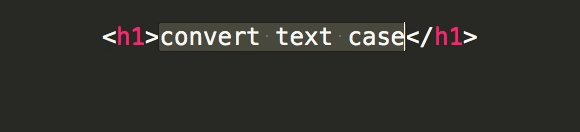
Learn more Sublime Text Coding Tips. These coding tips are covered in our hands-on coding classes and bootcamps in NYC.


